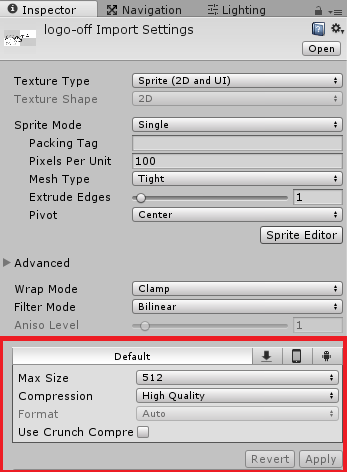- Home /
PNG Sprite scaling issues
I have raster-based GUI elements in the .png format. When I import them to unity and convert them to sprites using the default settings, I noticed that when I add these elements to the Canvas, they degrade in quality. When I make them bigger/smaller, they tend to have jagged edges.
I also have jagged edges for fonts. One workaround that I found for fonts was to change the text scale to 0.5 from 1 and manually resize them. This improved it but not eliminated the rough edges.
I tried that and it still has jagged edges :(
If your PNGs are 256x256 no wonder. You need to create 10.000x10.000 sprite file, and then compress it till satisfied.
Answer by slole · Jul 04, 2017 at 11:13 AM
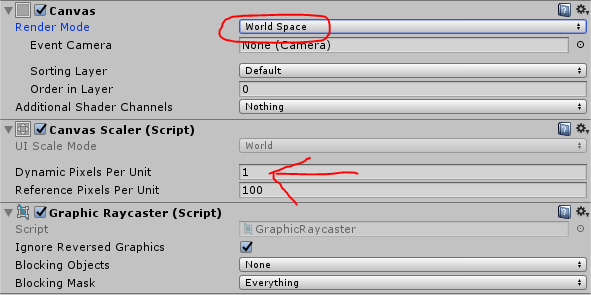
Click on the canvas object and change the Render Mode to World Space and increase Dynamic Pixels Per Unit. This solved it for me, but another solution would be to click open the imported image and change the filter mode to point (especially if you are using pixel art) there you can also change the compression level.
Your answer

Follow this Question
Related Questions
Possible to use sprite mesh for UI.Image GraphicRaycaster culling? 1 Answer
Change Button sprite state to pressed when submit is called on the button 0 Answers
How to make a sprite invisible yet still opaque? 1 Answer
[2D graphical bug] Sprite Edge blends. Why this is happening? 1 Answer
Image vs Sprites performance 1 Answer