- Home /
How to add movement to animations?
So I've been working on animation for my mosusman model using the same method used in the stealth tutorial. Currently I've got to a stage that my player will animate on the spot e.g. Run on the spot.
I'm wondering what I should do to give movement to the animations as I notice in the stealth tutorials that there is no movement such as addforce being applied to the model. Whilst for mine the only thing he does is rotate in the direction of the WASD keys and immediately snaps to them instead of rotating around at a slow pace.
So yeah what would you guys say to adding movement to my animations?
Answer by Cherno · Apr 21, 2015 at 01:10 PM
It depends. If you have a character with a rigidbody, then you should use AddForce or Transform.Translate. If not, just Vector3.Lerp the transform.position directly. If your character has a CharacterController, you can use the FPSInput script along with the CharacterMotor component included in the Standard Assets package.
Your answer

Follow this Question
Related Questions
2 problems with new animation / animator,2 problems with animation 0 Answers
Animator Override Controller changed at runtime doesn't always play the animations correctly 1 Answer
Animations on Instantiated Prefabs not working 0 Answers
Animator has not been initialized!!!!!! Help!! 2 Answers
UFPS - Player Animation Setup 0 Answers