- Home /
"Automatic" XCode project generation on Windows
Hello,
I am quite new to Unity, and I study the automatic build capabilities. I understand that iOS builds and XCode project generation can only be done under MacOSX. I would like to use a server to generate the XCode project. This server is unfortunately on Windows.
Would it be possible to generate an XCode project template once, then, on the Windows server, generate the assets, and replace them in the XCode template ? Then, this XCode project will be downloaded on a MacOSX and built manually.
Maybe it's important to mention that the Unity projects that will be built will be very similar to each other, only some medias (one 3D, one sound and some images) will vary. The scripts will not.
Thanks a lot !
Answer by Graham-Dunnett · Apr 11, 2013 at 11:28 AM
No. It's conceivable that you could create a plugin for Unity on the PC that creates the xcode project file. I believe this is actually a folder that just contains xml.
However, when we talk about Unity on Mac creating an iOS XCode project what we actually mean is the conversion of the 3d meshes, textures, audio etc into an iOS friendly format, one that can be consumed by the iOS runtime code, and conversion of the scripts you have written into arm assembler. These use tools that are part of the Mac version of Unity, and are activated when you enter an iOS add-on serial number.
Thanks for the explanations.
However, would it be an option to "dynamically" load the assets from a folder on the device ? This way, the Unity scenario can always be the same.
I know that it is possible to bundle some assets inside a package, and then load this package afterwards. Is it also mandatory that these assets are bundled specifically for iOS ? Or can it be done "multi-platform" ?
Answer by Bunny83 · Apr 11, 2013 at 12:11 PM
My suggestion would be to create a small script which simply copies your project onto your mac and then "somehow" start the Unity editor in batchmode on the mac to build the project. I don't have a mac and didn't really need this, so i can't give you detailed instructions. In our company we simply copy our projects manually onto our mac and build from there. The assetserver makes this very easy. In any case you have to rebuild the xcode project again.
Your answer