Script to change GameObject materials based on tag?
I'm looking to have a script that changes the material of all the GameObjects in the scene IF it has a tag set to equal "Primary".
My code so far:
using System.Collections;
using System.Collections.Generic;
using UnityEngine;
public class Test : MonoBehaviour {
public GameObject test;
public void changeColor(Material mat)
{
if (test.CompareTag("Primary"))
{
test.GetComponent<Renderer>().material = mat;
}
}
}
It works with only one GameObject that has to be preset in the Inspector. It does check for the Primary tag however. Is there anyway to skip the Inspector and have a script that changes the materials for all GameObjects assuming it matches the set tag? My goal is to have a script that changes the material of multiple GameObjects that have a set tag after a UI button is pressed.
I have a very limited scope of C#, so any help would be appreciated here. I've been stuck on this for 3 days. Can't find many relevant tutorials on this either.
Answer by tormentoarmagedoom · Jun 07, 2018 at 07:41 AM
Good day.
You only need to look for all gameobjects in the scene with the tag you want. So you need to do a foreach, to make some change in all objects in a array of Objects. This array must be all objects in the scene with the tag. So you want this:
foreach ( GameObject ObjectFound in GameObject.FindObjectsWithTag("Primary"))
{
//Do something to ObjectFound, like this:
ObjectFound.GetComponent<Renderer>().material = mat;
}
So while executing, an array with all GameObjects with Tag("Primary") will be created, and will do this action for each object in this array.
Bye!
How to do the same thing for other scenes? I mean for example this will work on a button and once you click on it it will change the material of that objects with same tag in different scenes
Answer by armandonavarro212 · Jun 07, 2018 at 08:09 AM
@tormentoarmagedoom Where do I put your code into the script? Do I add the foreach line under a function or above like a public variable? Popping it into Unity is giving me errors and I'm not sure if I'm adding it into my script correctly.
Your answer