- Home /
How to change Visual Studio project Target Framework to .net 4.6.X?
I have some dlls that work on 4.6.1 , if I open the project settings (activating it with Tools for Unity settings) another team member has 4.6.1 setup, but whenever I change to 4.6.1 from 4.6 by hand, Unity changes it to 4.6 .
There is no way to select anything else than 4.6 experimental through Unity. We have the same version 2017.4.18f
How come this is happening? How can I select another version?
Hey there,
this seems to be somewhat related to this Question here. I don't know about the "why" but for some reason Unity seems to force a certain specific .Net version on the project. Did you try to externally install the desired .Net framework SD$$anonymous$$ version? Perhaps this might help in solving this issue. Also perhaps upgrading your Unity versions might help. Especially if 2019.1 gets released since it might have some fixes regarding .Net 4.X versions related to the question i referenced above.
Hey, thanks! Well. I CAN'T upgrade to 2019. I'm stuck with 2017.4 in my project. I have 4.7.2 installed, so all options inbetween are in the choice list in the VS settings.
You suggest using VS, but I already do. What's the difference between my settings and his settings? He has 4.6.1 and Unity doesn't change it.
Your answer