- Home /
Making A Gun "Bob" While Moving
So, I'm putting together an FPS, and everything's now working pretty good, but now, I want to know, what's a good way to have a gun that "bobs" while moving. So, while I"m running, the gun will shake a bit as I run. Animations would be good, but I'm more comfortable doing it in code. What's the best way to do it?
Answer by Jason_DB · Jul 07, 2010 at 09:36 PM
What I do is transform between two "sway points" to get the appearance of walking. When I reach point 1, i start going towards point 2 and vice versa. I call this function while the player is moving.
function walkSway () {
if(swayTarget == 1){
//swayTarget is which of the two points I'm going towards
if (Vector3.Distance(transform.localPosition, walkSway1) >= .01){
curVect= walkSway1 - transform.localPosition;
//if the gun isn't at sway point one, transform towards it (the speed at which it transforms depends on the speed of the player) .
transform.Translate(curVect*Time.deltaTime*swayRate*player.GetComponent("FPSWalker").speed,Space.Self);
} else {
//if it has reached sway point 1, start going towards sway point 2
swayTarget = 2;
}
} else if(swayTarget == 2) {
if (Vector3.Distance(transform.localPosition, walkSway2) >= .01){
curVect= walkSway2 - transform.localPosition;
// curVect is just the temporary vector for the translation
transform.Translate(curVect*Time.deltaTime*swayRate*player.GetComponent("FPSWalker").speed,Space.Self);
} else {
swayTarget = 1;
}
}
}
I define the 2 sway points at start based on my "sway factor", which is a vector3. It is the distance (x, y, and z) which I want the gun to sway by. ( I call this function in Start())
function defineSwayPoints () {
walkSway1 = transform.localPosition + swayFactor;
walkSway2 = transform.localPosition - swayFactor;
}
I also have a function to return the gun to normal position when not walking:
function resetPosition () {
if (transform.localPosition != startPosition){
curVect= startPosition - transform.localPosition;
transform.Translate(curVect*Time.deltaTime*2,Space.Self);
}
}
Then all you need to do if you have those functions is put this in Update or LateUpdate:
function LateUpdate() {
if(FPSWalker.walking){
walkSway();
} else {
resetPosition();
}
}
And this into the FPSWalker script:
static var walking : boolean = false;
//add this into FixedUpdate() if((Mathf.Abs(moveDirection.x) > 0) && grounded || (Mathf.Abs(moveDirection.z) > 0 && grounded)){ //if the player is moving, walking is true if(!walking){ walking = true; } } else if(walking){ walking = false; }
I'm curious about the swayFactor, am I supposed to set that up as a variable?
Yeah, it's a Vector3 variable on the script with the sway stuff in it.
I'm so sorry for this but i'm trying to achieve the same thing and have no idea how to implement this JavaScript code...i'm trying to learn program$$anonymous$$g and i find it really interesting but at the moment i'm kinda stumped...could use a hand :-/,
Can you send us the complete script that we can look up the variables and get the ready script. :)
If you could be so nice. :D Thanks
-Lewenos
Your answer

Follow this Question
Related Questions
How to make a gun bob 1 Answer
moving gun in first person shooter while walking 8 Answers
How to position a gun on a FPS Charater 1 Answer
FPS Scripting Problems 2 Answers