- Home /
Null Reference exception, in foreach loop in AI
I am making a jet boating game and I have been working on the AI. The way it works is it should steer towards the furthest away waypoint within it's line of sight so as to take the smoothest line. The problem is that when I run the game it says "NullReferenceException: Object reference not set to an instance of an object" for line 20 and I have no idea what the problem is.
using UnityEngine;
using System.Collections;
using System.Collections.Generic;
public class AI : MonoBehaviour {
Transform targetRotation;
//variable for target to stear towards.
public Transform target;
Vector3 guyInMyCoords;
bool onWater;
//creates a list of waypoints for the path for the boat to follow.
List <GameObject> path;
void Start () {
path.AddRange(GameObject.FindGameObjectsWithTag ("waypoint"));
}
void Update () {
float Furthest = 0;
foreach (GameObject obj in path) {
Transform direction = null;
direction.LookAt (obj.transform);
RaycastHit hit;
Physics.Raycast (transform.position, direction.forward, out hit, Vector3.Distance (obj.transform.position, transform.position));
Debug.Log (hit.collider.tag);
if (hit.collider.tag != "terrain") {
var distance = Vector3.Distance (obj.transform.position, transform.position);
if (distance > Furthest) {
Furthest = distance;
//sets the target for it to stear towards.
target = obj.transform;
}
}
}
if (onWater)
{
rigidbody.drag = 1.8f;
}
else{
rigidbody.drag = 0.2f;
}
onWater = false;
//this stuff controls how it steers towards the target.
Quaternion sup = transform.rotation;
transform.rotation = Quaternion.Slerp(transform.rotation, Quaternion.LookRotation(Vector3.forward, Vector3.up), Time.deltaTime * 3);
transform.eulerAngles = new Vector3(sup.eulerAngles.x,sup.eulerAngles.y,transform.eulerAngles.z);
guyInMyCoords = target.position;
guyInMyCoords = transform.InverseTransformPoint(target.position);
if (guyInMyCoords.x > 0)
{
rigidbody.AddRelativeTorque (Vector3.up * 15);
rigidbody.AddRelativeTorque (Vector3.forward* -0.5f);
}
else
{
rigidbody.AddRelativeTorque (Vector3.up * -15);
rigidbody.AddRelativeTorque (Vector3.forward* 0.5f);
}
}
void OnCollisionStay(Collision other)
{
if (other.gameObject.tag == "water")
{
rigidbody.AddRelativeForce (Vector3.forward* 140);
onWater = true;
}
}
void OnTriggerStay(Collider other)
{
if(other.tag == "waypoint")
{
path.Remove(other.gameObject);
}
}
}
any help would be great. I am fairly new to unity so any tips or advice would be much appreciated. Thank you.
Line 28? That's a blank line in the listing above. Can you check your code and paste what the actual offending line is?
sorry, I removed a few empty lines before posting this, it's actually line 20 that has the error.
Ah, right. You never initialise your path list. Try changing your start function to...
void Start ()
{
path = new List<GameObject>();
path.AddRange(GameObject.FindGameObjectsWithTag ("waypoint"));
}
still hasn't fixed things, I get the same error but now on line 23.
Did you check if there are actually any game objects present in your list?
Answer by lawrence-parry · Jun 20, 2014 at 05:58 AM
ok, so after a bit of searching I found what the problem is, you can't create an empty transform, so instead I had to use a vector3.
Answer by Rob-Fireproof · Jun 18, 2014 at 02:38 PM
I think it's probably this line: Debug.Log (hit.collider.tag);
You haven't checked it's actually hit anything, so the collider could be null.
Physics.Raycast returns a bool to say whether it hit anything at all, so you should do...
if (Physics.Raycast (transform.position, direction.forward, out hit, Vector3.Distance (obj.transform.position, transform.position)))
{
Debug.Log (hit.collider.tag);
...
doesn't seem to have fixed things, I still get the same error.
Your answer

Follow this Question
Related Questions
stupid errors i can't figure out 1 Answer
How to make the enemy choose only one cover? 1 Answer
The generic list blues (Argument out of range error) 1 Answer
Argument out of range. 1 Answer
My enemy AI cant move? 1 Answer