Can unity only show some specific color?
I want to make a game which everything are black and white that just like "Limbo". And I also want to use red for highlighting, such as particle effect. Therefore, the game will only have red, and color between black and white.
Is there any way to turn the game in black and white and only show red color? Thank you.
Answer by Wafflizmo · Jan 29, 2019 at 04:26 PM
Hello! I haven't experiment with this to extents but I do have some tips I can give you!
A: Manually setting each GameObject their own colour - but I figured you might've thought of this to begin with.
B: Check out the Post Processing Stack at the Asset Store - it's got loads of graphical settings you can set and you can go very creative with it! Made by Unity too. :>
..makes me wonder why they don't add their Assets to their engine pre-built. (https://assetstore.unity.com/packages/essentials/post-processing-stack-83912)
What you might be looking for is here on the Stack! 
Here's a video to get you a little insight on how things work! :D (https://www.youtube.com/watch?v=a0OQvWAPeuo)
EDIT: For Particle Effects, check this video out too! Brackeys' helped me a lot giving me a pick-me-up with Unity. You can even experiment with bloom and seeing how the Stack blends with your Particles! (https://www.youtube.com/watch?v=FEA1wTMJAR0)
Yeah....I tried it. But everything I watch from $$anonymous$$ain Camera with Post Processing Stack is just black and white. I want every objects are black and white but every particle effect remain its color.
Lets look at this https://imgur.com/a/5jpgxeI
Everything are black and white but my fire are also black and white. How do I change it to not affect Particle Effects
Answer by tschfa · Feb 02, 2019 at 08:22 AM
Actually I want something like this: https://www.youtube.com/watch?v=4jnt0CWD40c I don't know how to make a shader like this and how to use it.
Let's assume that I know how to use it, but there will be no red color. (It will be nice if there is a great tutorial)
So, is "Post Processing Stack" the only way to fulfill what i need? (Just asking)
If that's the case then that is precisely and exactly what you need! Post Processing manages all sorts of cool effects like bloom and colour correction and just like I said before: You can go very far out with it without any tutorial - should you need any help though, there's this tutorial that I've linked and you can also ask what there is you need! :) https://www.youtube.com/watch?v=a0OQvWAPeuo
Your answer

Follow this Question
Related Questions
Trying find a solution to draw on seams with Ink Painter(Free Real-Time Texture Painting Asset) 0 Answers
how to show a text when using Oculus ? 0 Answers
Object bounces around as if in water 1 Answer
Looking for a specific page in documentation for Unity3D 0 Answers
I have a problem with textures when importing into unity from 3DS Max 0 Answers