How to make model stop moving when in a certain zone
I created a basic character creation scene in my unity project. The player model spins from left to right when the mouse is clicked and dragged. But, when I use the sliders it rotates and slides at the same time. Is there a way for the player model to stop rotating when I use a slider?
Below is my character rotate code:
using System.Collections; using System.Collections.Generic; using UnityEngine; public class ThirdPersonCamera : MonoBehaviour { //All the variables used in this class(Look below to see what they do. private const float Y_ANGLE_MIN = 10.0f; private const float Y_ANGLE_MAX = 35.0f; private const float DISTANCE_MAX = 50.0f; private const float DISTANCE_MIN = 25.0f; private const float TRANS_MIN = 1.0f; private const float TRANS_MAX = 2.0f; public float dragSpeed = 2; private Vector3 dragOrigin; public Transform lookAt; public Transform camTransform; public GameObject player; private Camera cam; public float distance = 5.0f; private float currentX = 0.0f; private float currentY = 0.0f; private float sensitivityX = 4.0f; private float sensitivityY = 1.0f; private float trandis; public Vector3 height = new Vector3(0, 0, 0); private bool below = false; private void Start() { //Makes camTransform a transform. camTransform = transform; //Sets variable cam value to the main camera cam = Camera.main; } private void Update() {
//Makes the camera move by looking at the axis of the mouse(Also multiplied by the seisitivity.)
if (Input.GetMouseButton(0))
{
currentX += Input.GetAxis("Mouse X") * sensitivityX;
}
if (Input.GetMouseButton(1)) {
currentY += Input.GetAxis("Mouse Y") * sensitivityY;
}
//Limits the Y variable
currentY = Mathf.Clamp(currentY, Y_ANGLE_MIN, Y_ANGLE_MAX);
//Thiago Laranja's scrollwheel implemetation.
if (Input.GetAxis("Zoom") > 0) { distance -= 1.0f; }
if (Input.GetAxis("Zoom In") < 0) { distance += 1.0f; }
//Makes sure that these variables never go over the max and be les than the min.
distance = Mathf.Clamp(distance, DISTANCE_MIN, DISTANCE_MAX);
trandis = Mathf.Clamp(distance, TRANS_MIN, TRANS_MAX) - 1;
//Sets players transparency(Make sure that player materials rendering mode has set to transparent or other mode that supports transparency).
player.GetComponent<Renderer>().material.color = new Color(player.GetComponent<Renderer>().material.color.r, player.GetComponent<Renderer>().material.color.g, player.GetComponent<Renderer>().material.color.b, trandis);
//Disables the object from rendering if your're at distance 0.8.
if (distance <= 0.8f) { player.GetComponent<Renderer>().enabled = false; }
if (distance > 0.8f) { player.GetComponent<Renderer>().enabled = true; }
//If close enough to the character sinp into distance of 0.1(If distance is 0 the camera cant be rotated.)
if (distance <= 0.8f && below == false) { distance = 0.1f; below = true; }
if (distance >= 0.8f && below == true) { below = false; }
}
private void LateUpdate()
{
//Subtracts hte distance from Z coordinate
Vector3 dir = new Vector3(0, 0, -distance);
//Creates an quaternion for rotation(too bad that we cannot use Vector3.
Quaternion rotation = Quaternion.Euler(currentY, currentX, 0);
//Sets the cameras position and makes it look at player.
camTransform.position = lookAt.position + height + rotation * dir;
camTransform.LookAt(lookAt.position + height);
}
}
Here is a screen recording of the creator: https://youtu.be/jukcQKbhW-w
Thank you for your help!
Your answer

Follow this Question
Related Questions
UI slider moves strangely 0 Answers
Canvas Structure for Different UI Panels 0 Answers
Button custom collider 0 Answers
How to create a difficulty slider/setting for a unity game in a setting scene 1 Answer
Scaling an image sent to UI Image 0 Answers