- Home /
Ui scaling
Hello, I am trying to make menu, which have to appear similarly on differend iOS and Android devices. I already read about canvas scaling and its elements anchoring, but still, I have a problem. Problem is, that in some screen ratios the top circle touching top panel and bottom circle touching grass, which is not way I want it. (used Scale with screen size, and everything anchored to top-left corner) 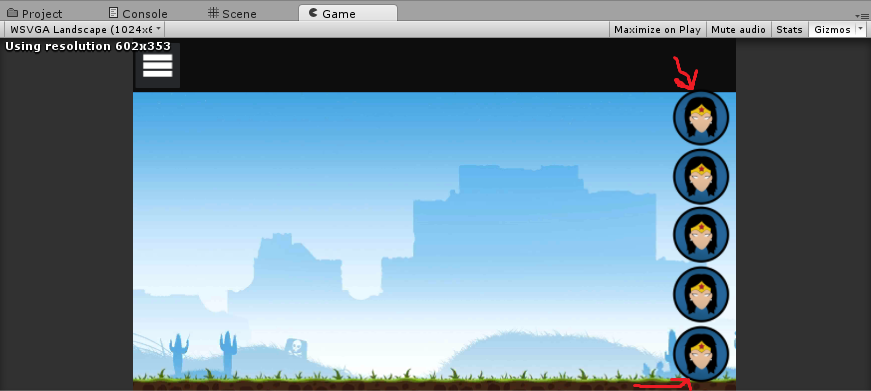
This is, how I like: 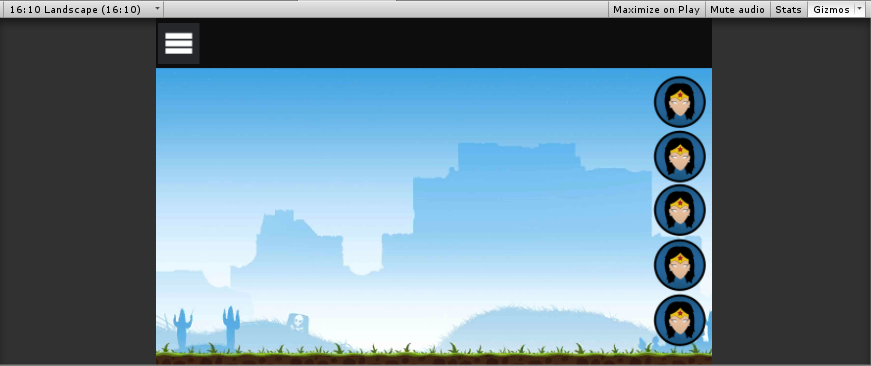
If there is some kind of solution, help please :)
Comment
Best Answer
Answer by Crimx · Oct 26, 2016 at 06:52 AM
you can set your default size for your canvas, and make either width or height to match it so the layout of your image won't change at different screen size.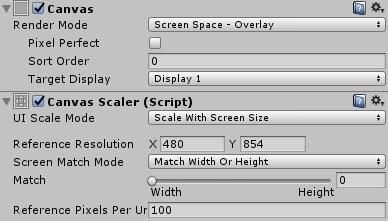
for example in my project, I set the resolution to fix with 480 x 854
canvas.png
(15.5 kB)
Your answer