- Home /
How can I find the world position of the center of the Scene view?
I have a custom editor menu that creates new objects in the world. I would like the new objects to appear in the middle of the current scene view. My world is primarily a flat ground plane at y = 0, so I thought HandleUtility.GUIPointToWorldRay plus Plane.Raycast would do the trick, as per code fragment below.
private static Vector3 GetViewCenterWorldPos() { Vector2 screenCenter = new Vector3(Screen.width/2.0f, Screen.height/2.0f); Ray worldRay = HandleUtility.GUIPointToWorldRay(screenCenter); Plane groundPlane = new Plane(Vector3.up, Vector3.zero); float distanceToGround; groundPlane.Raycast(worldRay, out distanceToGround); Vector3 worldPos = worldRay.GetPoint(distanceToGround);
return worldPos;
}
Everything looks reasonable -- screenCenter is correct for the Scene view, and worldPos has y = 0, as expected for a ground plane intersection. However, when I place an object at the worldPos location, it appears just offscreen above and left of the Scene view. This is consistent wherever I move the camera, the new object is always above and left.
Turns out that finding the worldRay like this works perfectly:
Ray worldRay = Camera.current.ViewportPointToRay(new Vector3(0.5f, 0.5f, 1.0f));
but only when Camera.current is accessible, which is true only if the Scene view was the most recently selected tab before I selected my custom menu item.
I also sometimes get this message:
Unable to convert GUI point to world ray if a camera has not been set up!
UnityEditor.HandleUtility:GUIPointToWorldRay(Vector2)
Overall it seems that either HandleUtility.GUIPointToWorldRay has a bug, or that I can't use it reliably from a custom menu item.
Advice appreciated.
Aha, one final google turned up a forum post with this undocumented feature -- SceneView.lastActiveSceneView.camera. Using this camera did the trick.
Answer by yoyo · Feb 24, 2011 at 12:06 AM
This forum post revealed the undocumented feature I needed. Replacing the appropriate line above with the following did the trick:
Ray worldRay = SceneView.lastActiveSceneView.camera.ViewportPointToRay(new Vector3(0.5f, 0.5f, 1.0f));
Your answer

Follow this Question
Related Questions
Scene Editor Problem - Unable to Move Objects 3 Answers
Saving a scene within the game? 1 Answer
Objects that appear in the editor's game view do not appear in the game build 0 Answers
Unity Scene View's right-click + WASD doesn't look 3D anymore? 2 Answers
Stop Unity snap settings rounding to nearest hundred 2 Answers