Unity Raycasting Issue
Hello! (C#) I have in my game first person player, with an empty object on the top (Used as a point from where raycast is used).
I have this script on the point:
using UnityEngine;
using System.Collections;
using UnityEngine.UI;
public class ObjectDetection : MonoBehaviour {
public float rayDist = 3;
public Text pickUpText;
void Update()
{
Ray ray = Camera.main.ScreenPointToRay(Input.mousePosition);
RaycastHit hit;
if (Physics.Raycast (ray, out hit, rayDist))
{
Debug.Log ("hit");
if(hit.collider.gameObject.tag == "test1")
{
pickUpText.text = "Press E to pickup BLAH";
isHit = true;
Debug.Log("hit");
//hit.collider.gameObject.GetComponent<MeshRenderer>().enabled = false;
}
//Only For Debug
if(showHit == true)
{
Debug.DrawLine(ray.origin, hit.point);
Debug.DrawLine(hit.point + (Vector3.up / 2),hit.point + (Vector3.down / 2),Color.blue);
Debug.DrawLine(hit.point + (Vector3.left / 2),hit.point + (Vector3.right / 2),Color.red);
}
}
else
pickUpText.text = "";
Debug.Log("not hit");
}
}
So when i play the game:
if the ray hits nothing -- the console prints "not hit"
if the ray hits an object with tag test1 -- the console prints "not hit", "hit", "not hit", "hit", "not hit", "hit".... and so on "
please tell me WHY? And how to enable the MeshRender when thy Ray leaves the object??
Thanks!
Answer by gjf · Jan 09, 2016 at 09:53 PM
it's because you're ALWAYS printing "not hit" - you need to enclose the lines following the else in braces. as it is right now, the else statement is just for pickUpText.text = "";
easy mistake to make ;)
Thanks! Now it works!! But the text blinks really fast. Why? And when I export the game to *.exe it's ok and not blinking.
Am I doing something wrong?
The complete Code:
using UnityEngine;
using System.Collections;
using UnityEngine.UI;
public class ObjectDetection : $$anonymous$$onoBehaviour {
public float rayDist = 3;
public bool showHit;
public Text pickUpText;
public bool isHit;
public GameObject hitObject;
void Start () {
}
void Update()
{
Ray ray = Camera.main.ScreenPointToRay(Input.mousePosition);
RaycastHit hit;
if (Physics.Raycast (ray, out hit, rayDist)) { //Creates a RAY
if (hit.collider.gameObject.tag == "test1") {
pickUpText.text = "Press E to pickup BLAH";
isHit = true;
Debug.Log ("hit");
hit.collider.gameObject.GetComponent<$$anonymous$$eshRenderer>().enabled = false;
hitObject = hit.collider.gameObject; //Remember the object
}
//hitObject.GetComponent<$$anonymous$$eshRenderer>().enabled = true;
if (showHit == true) {
//Debug.DrawLine (ray.origin, hit.point);
Debug.DrawLine (hit.point + (Vector3.up / 2), hit.point + (Vector3.down / 2), Color.blue);
Debug.DrawLine (hit.point + (Vector3.left / 2), hit.point + (Vector3.right / 2), Color.red);
}
}
else
{
pickUpText.text = "";
Debug.Log ("not hit");
isHit = false;
hitObject.GetComponent<$$anonymous$$eshRenderer>().enabled = true;
}
}
}
Your answer

Follow this Question
Related Questions
Rayscast from the GameObject that is not the player does not work 0 Answers
Raycasting problem, colliders not being recognized? 1 Answer
An probably very easy question about Raycast system... 1 Answer
Accessing Raycast collider from another script 0 Answers
Raycast bug is making me go nnuts,Raycast bug is making me go nuts 0 Answers