- Home /
- Moderators /
Make a comment when sending posts to moderation
Good day moderators.
I think, when some moderator sends a post to review for moderation, we should write a short comment explaining why its beeing sent there. This way, the user can see what's wrong and can remake the post correctly. (of course, posts with ads, trolling etc no need explanation... :D )
But most important, I think, is for other moderators see why the post has been sent there, so we can decide if the post shold be rejected or accepted.
Thanks to all! Good job!
Bye!
Thats correct, but read this post:
https://answers.unity.com/questions/1705321/if-sending-posts-to-moderation-edit-the-title-befo.html
Answer by Owen-Reynolds · Jan 24, 2019 at 06:18 PM
The moderation queue is left-over. The only use is useful hacks - for example, you don't have enough points to delete spam, so you can send it to moderation. Or some people just prefer modQ/Reject instead of Delete. Any Q vaguely about Unity, bad formatting and all, can now be sent to the Help Room.
Back in the day, we ran this like StackExchange. We followed the rules in the FAQ and rejected HelpMe's, read-the-manuals (the things listed in the FAQ). All new users' Q's went to moderation, 80% were rejected, and there was a nice comment button. It was obviously a big deal to be polite and try to explain why the Q they though belonged here, didn't belong here. As moderation gummed-up with 100's of Q's needing a few minutes each, we decided that shooting them into an out-of-the way "HelpRoom" was the only way to keep up. I've never seen someone write "Hey, why was my Q moved into the HelpRoom?"
Your answer

Follow this Question
Related Questions
Who helps moderate? 2 Answers
Reported Post Queue won't load 1 Answer
Some extra features that might help moderators 1 Answer
Un-Redirect? 0 Answers
Who published the question below?! 2 Answers