- Home /
Raycast to ignore caster (Not by layer)
Hey, I am trying to get my raycast to ignore the player casting it. I am making an online 2d RPG and need to slap other players with my Raycast as well. So i don't think i can use the ignore layer option. Is there another way? Thank you in advance.
Side Note: If anyone knows how to cast a ray in direction facing 2d top down(X,Y) (no rotations) I would appreciate new input as i am quiet sure the way I'm doing it is a bit smelly.
Answer by robertbu · Aug 10, 2014 at 04:34 AM
I can think of two solutions to your problem. The first is to just turn off the collider before casting the ray:
collider2d.enabled = false;
var hit: RaycastHit2D = Physics2D.Raycast(transform.position, transform.right);
collider2d.enabled = true;
While I've tested it, and it works, I'm a bit concerned that there may performance implications. I'd do a bit of testing before I left it in my app.
The second solution is to move the raycast origin out beyond the edge of your object. I'm not sure what side of your object you consider forward. For 2D it is usually either 'up' or 'right'. If you have a choice, make it the right side. If you know the distance from the pivot point to the front of your object you can do:
var hit: RaycastHit2D = Physics2D.Raycast(transform.position + transform.right * dist, transform.right);
The distance from the pivot to the front, 'dist' can often be calculated from the Sprite.bounds on the unrotated sprite.
Assuming the right side is considered forward, both of the Raycasts() in the above answer will shoot out the 'front' no matter what the objects 'z' rotation is.
For posterity - you can also create an empty game object just outside of the Collider2D and start the ray from its transform position to solve the distance-from-center issue.
Your answer