- Home /
How do I make a 2D character/npc follow the player using texture offsetting
What I am trying to achieve is making an extra character in my game follow the player (my game is a 2.5D game, so the character is billboarding the camera), but when i use the script he doesn't change his animation and he keeps trying to push the player if he is touching him. I also would want for the character to follow directly behind the player (just like in the game The legend of Zelda: Four Swords Adventure) rather to the sides/front of the player. Any idea how I would script this, or are there any tutorials covering this topic that someone can direct me to, because I already searched on google and couldn't find anything. Thanks!
And heres the current script I attached to the character, which probably needs to be re-written completely lol
#pragma strict
var player : Transform;
var speed = 4;
var left : Texture;
var right : Texture;
var up : Texture;
var back : Texture;
var xSpeed = 0;
var ySpeed = 0;
function Start () {
}
function Update(){
if(player.position.x < transform.position.x){
transform.position += Vector3.left * Time.deltaTime * speed;
renderer.material.SetTexture("_MainTex", left);
}
if(player.position.x > transform.position.x){
transform.position += Vector3.right * Time.deltaTime * speed;
renderer.material.SetTexture("_MainTex", right);
}
if(player.position.z < transform.position.z){
transform.position += Vector3.forward * Time.deltaTime * -speed;
renderer.material.SetTexture("_MainTex", up);
}
if(player.position.z > transform.position.z){
transform.position += Vector3.forward * Time.deltaTime * speed;
renderer.material.SetTexture("_MainTex", back);
}
}
function OnCollisionEnter(other : Collision)
{
if (other.gameObject.tag == "Player")
{
speed = 0;
}
}
function OnCollisionExit(other : Collision)
{
if (other.gameObject.tag == "Player") {
speed = 4;
}
}
var uvAnimationTileX = 24; //Here you can place the number of columns of your sheet.
//The above sheet has 24
var uvAnimationTileY = 1; //Here you can place the number of rows of your sheet.
//The above sheet has 1
var framesPerSecond = 0.0;
function LateUpdate () {
// Calculate index
var index : int = Time.time * framesPerSecond;
// repeat when exhausting all frames
index = index % (uvAnimationTileX * uvAnimationTileY);
// Size of every tile
var size = Vector2 (1.0 / uvAnimationTileX, 1.0 / uvAnimationTileY);
// split into horizontal and vertical index
var uIndex = index % uvAnimationTileX;
var vIndex = index / uvAnimationTileX;
// build offset
// v coordinate is the bottom of the image in opengl so we need to invert.
var offset = Vector2 (uIndex * size.x, 1.0 - size.y - vIndex * size.y);
renderer.material.SetTextureOffset ("_MainTex", offset);
renderer.material.SetTextureScale ("_MainTex", size);
}
I got the 2d animation script from the unity wiki : http://wiki.unity3d.com/index.php?title=Animating_Tiled_texture
Also, I attached my spritesheet to a cube which is billboarding the camera. Is there anyway to make the texture billboard the camera rather than the cube, because im having a hard time setting the colliders for the cube since its billboarding the camera. thanks again.
Your answer