The question is answered, right answer was accepted
Project cloned from GitHub has no assets or scenes in Unity
I'm having an issue where a project that I cloned from GitHub desktop is appearing on one computer's version of Unity 2018 just fine but not on the other. The project was originally created in Unity 2017, but when one computer loaded the project in Unity 2018 it migrated fine and everything ported over correctly.
However, on another computer, the project does not load properly, and has no assets or scenes in the Unity file system despite those files existing in Windows explorer. Any help would be appreciated.
Answer by ChewyLSB · Jan 22, 2019 at 10:03 PM
Closing this because I just figured out what the issue was. The issue was basically that the cloned folder was being saved to a network drive folder which the computer has mapped as its My Documents folder, and Unity was doing something weird when it tried to open the Unity Project file which caused an almost identical project to be opened up with an empty assets folder. Once I saved it directly onto the computer's hard drive it worked properly.
Answer by xxmariofer · Jan 22, 2019 at 09:37 PM
Right click in the editor and click reimport all is the only solution to that weird problem i can think of.