- Home /
Unity 2.6.1f crashes
Hey guys, i have recently installed Unity 2.6.1f3, and whenever i open or create a project from the program, or close the program, it crashes with windows opening the 'Unity Editor has crashed.' error dialog box. The only way i can create or open a project is by checking the 'Show project selection box at startup' box in the settings.. and when i close the program, any settings i had saved are lost..
Below are the details from the windows crash promt:
Problem signature: Problem Event Name: APPCRASH Application Name: Unity.exe Application Version: 2.6.1.31223 Application Timestamp: 4b13e3a0 Fault Module Name: mono-editor.dll Fault Module Version: 0.0.0.0 Fault Module Timestamp: 4a3898ba Exception Code: c0000005 Exception Offset: 000860d2 OS Version: 6.1.7600.2.0.0.256.4 Locale ID: 3081 Additional Information 1: 3f8f Additional Information 2: 3f8fd66ebf833e4c9f8c528a7e901ecc Additional Information 3: 7f9f Additional Information 4: 7f9f0104727ede94efb2fc95abaefe91
Read our privacy statement online: http://go.microsoft.com/fwlink/?linkid=104288&clcid=0x0409
If the online privacy statement is not available, please read our privacy statement offline: C:\Windows\system32\en-US\erofflps.txt
and here is the output from the only log file i could find, "Editor.log"
Initialize mono
Direct3D:
Version: Direct3D 9.0c [nvd3dum.dll 8.16.11.8886]
Renderer: NVIDIA GeForce GT 330M
Vendor: NVIDIA
VRAM: 1024 MB
C:/Users/Public/Documents/Unity Projects/Island Demo
Mono: successfully reloaded assembly
Updating assets - GUID: 00000000000000001000000000000000...
done: hash - b3795fd68ab4f27992613b8acfafba21
Updating library/editorbuildsettings.asset - GUID: 0000000000000000b000000000000000...
done: hash - d620ba884aa290f9b38987bc3911bb1a
Updating library/networkmanager.asset - GUID: 0000000000000000a000000000000000...
done: hash - 6d8cbd47ad5a9022a015765b686c1053
Updating library/buildplayer.prefs - GUID: 00000000000000005000000000000000...
done: hash - dcdc24cf33f1de0ca21657b641e7a8c9
Updating library/projectsettings.asset - GUID: 00000000000000004000000000000000...
done: hash - c9fed44c25b62689e325cbca810a4c1c
Updating library/qualitysettings.asset - GUID: 00000000000000009000000000000000...
done: hash - 8ca2880c01ce73aa5883f20049810bc2
Updating library/tagmanager.asset - GUID: 00000000000000003000000000000000...
done: hash - 414ee7214039919c32b371622e45039b
Updating library/editorsettings.asset - GUID: 0000000000000000c000000000000000...
done: hash - be195a9d98d55caa8f41b0fdfb0bbec5
Updating library/dynamicsmanager.asset - GUID: 00000000000000008000000000000000...
done: hash - 0a202696f9c21bf69324c8212f612d15
Updating library/audiomanager.asset - GUID: 00000000000000006000000000000000...
done: hash - 71938e3b77c2d450aa1058ae97ae4288
Updating library/inputmanager.asset - GUID: 00000000000000002000000000000000...
done: hash - f49bcd0a7aabbee02776e8c02f1a9975
Updating library/timemanager.asset - GUID: 00000000000000007000000000000000...
done: hash - 1456d9aea04a8533d696f7a7b233b9c6
Cleanup mono
Start jit cleanup
end jit cleanup
Can anyone understand what might be happening? Please, i would love some input!! Thankyou in advance, Dronnoc :)
Answer by Dronnoc · Oct 07, 2010 at 08:41 AM
Unity 3 fixed all the issues i was having - yay! :)
Answer by jashan · Sep 21, 2010 at 07:16 AM
Please file a bug report. When Unity crashes, a bug reporter should appear. As Unity 3 will probably be out pretty soon, you might be lucky and the issue is already fixed with Unity 3.
One possible reason could be some issue with file permissions. If this is happening all the time, also with different projects (from your description, it seems like that), another possible reason is that something's wrong with your Unity installation (so you might try to re-install Unity).
Of course, usually if Unity crashes, it does have something to do with a specific project. In that case, it's usually the best to re-create the project bit by bit (or make a copy and remove things bit by bit) to figure out what it exactly is that's causing the problem.
I would, except the bug reporter does not appear when the program crashes. Your right, it happens with every project i run, and i have reinstalled the program multiple times, and still have the same issue.. so yes, i don't think its a problem with a single project... even if i create a new project and shut it down again without making any changes to the project, it will crash anyway... but maybe Unity 3 will make a difference :)
Your answer

Follow this Question
Related Questions
Are coroutines freezing my game? 0 Answers
Unity freezes up completely without explanation 1 Answer
Unable to open existing project after crash 0 Answers
Stop Editor From Crashing 1 Answer