No camera / images on Android build
Hi, everyone!
Before anything, I have looked for the solution for this problem but I did not find it.
I builded a simple project: an image and a button. When I build on windows platform everything (now) works fine. But when I build on Android, after instaling the APK on Android, the screen just show me a blue screen; no image, no button.
What do I am making wrong?
My settings: Unity 2018.1.1f1 Java jdk1.8.0_181 SDK 25.2.2 API Compatibility level .Net 2.0 Runtime version .Net 3.5 equivalent
Here some link that I read: https://answers.unity.com/questions/921320/canvas-elements-not-displaying-when-build-run-appl.html https://stackoverflow.com/questions/41096570/display-1-no-cameras-rendering https://issuetracker.unity3d.com/issues/game-view-no-cameras-rendering-stays-on-play-even-if-the-scene-is-using-canvas-rendering-and-doesnt-need-a-camera https://gamedev.stackexchange.com/questions/117030/objects-rendering-only-on-editor-but-not-on-build-they-get-invisible
Answer by alexikari · Sep 02, 2018 at 03:06 AM
I have found the solution: simply set the Canvas Scaler (UI Scale Mode) for Scale with screen size.
Your answer

Follow this Question
Related Questions
Hello.I use the Region Capture to create the coloring of augmented reality. 0 Answers
When I used portal in My Game why Destroyed “Camera Fallow”? 0 Answers
Can not load the next scene 0 Answers
"No Android Device Found" on Build and Run 1 Answer
Stream video from raspberry pi to andriod unity app? 0 Answers