- Home /
How to apply a texture or animation overlay on a sprite or UI element?
I'm looking for a way to overlay my sprites and ui elements with colors, textures, or animations (like GIF animations), using the target image's or ui element's own transparencies as "masks" for those images. But I'm a noob at unity so, so far I haven't found a way to do it.
In case you're confused by what I mean, here is an example. Say I made a sprite, represented here by Link, and wanted to have an "on fire" effect that overlays a moving fire image or animation on top of the sprite, while keeping the transparencies intact:
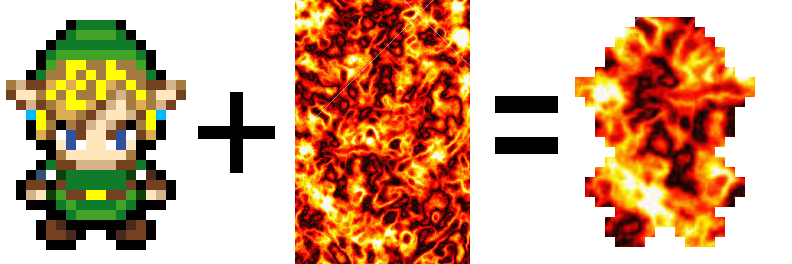
Is there a way to do this? If so, how?
Your answer

Follow this Question
Related Questions
Circular 9 slice? Draw a circle with constant thickness 1 Answer
How to spawn an 2D sprite with a button 1 Answer
Stretching Background sprite 4 Answers
Trying to Instantiate gameobjects via code... getting plenty of errors 1 Answer
How can i make my sprites look crisp like in scene mode ? 3 Answers