MonoDevelop not starting even though all assemblies installed, still not answered!
It started when I updated Unity to 5.4.3. When I try to open a script or open Mono from shortcut or even from the EXE, it says MonoDevelop-Unity failed to start. Some of the assemblies required to run MonoDevelop-Unity (for example, GTK#) may not be installed correctly. Download page, blah blah blah. I redownloaded GTK# and .NET SEVERAL TIMES and it still didn't work, same error message. Anyone have this problem or know what's going on? Please help!
-EDIT- Could it be because it's trying to draw assets from Unity 5.3.5 even though I updated Unity? If so, how do I fix this?
-EDIT 2- Here is an image: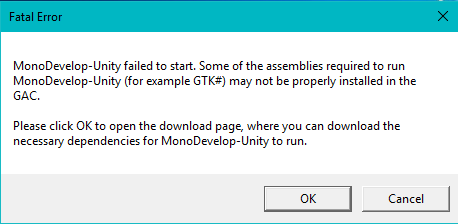
-EDIT 3- I'm running Unity and Mono off a USB. Don't think that has anything to do with it, but just in case...
-EDIT 4- It's a problem with .NET. The installer for .NET says it's already installed, but I checked and it's not.
Apparently nobody thinks this is worth answering, but would you want to make all your scripts via notepad?
Answer by TBruce · Nov 30, 2016 at 02:51 AM
Try the following
First of install the latest version of .net from the official Microsoft website. Then install it and rerun Unity.
If you are still having problems then download GTK# for .net from here.
The .NET installer says .NET is already installed and it won't install
Have you tried item #2, download and install GT$$anonymous$$# for .net yet?
I know this will sound like a reiteration of everything that you have done over and over, but try this
Remove/uninstall everything (Unity, $$anonymous$$onoDevelop, GT$$anonymous$$#) from you USB.
Remove the USB, wait, reconnect the USB.
Download the Unity installer.
Now, install Unity to the USB, make sure that $$anonymous$$onoDevelop is selected from the Unity installer and then install it. Don't install GT$$anonymous$$# or any other software. When using Unity, $$anonymous$$onoDevelop must be installed from Unity and not from any other website. The reason for this is because they are using a customized version of $$anonymous$$onoDevelop.
Can you give me some details on your system and what you are attempting? So far I can only gather that you want to install Unity on a USB. I personally have never done this but I do have several versions of Unity on my HD. Can you give me any more specifics (Unity version, Windows version, do you have Unity installed on your HD, etc)?
I personally have installed every .NET version on my computer except the one that was installed with the OS (Windows 7 64).
I'm running Unity 5.4.2 32bit on a 64bit Windows 10 laptop, 36GB HD, not much RA$$anonymous$$. I have Unity 32bit so I can use Unity at school as well as at home.
You have Unity 5.4.2 32bit installed on a 64bit Windows 10 laptop - does this installed version function properly?
You are trying to install Unity 32bit (any version) on a USB from your Windows 10 laptop - so far unsuccessful.
There may be a lot of conflicts here. Do you have access to a clean (preferably 32 bit) machine and maybe even Windows 7? I would suggest trying to install on the USB in a different/clean environment. Also make sure that you have enough space on the USB (20GB+ - should be more than enough).
It's not unity or $$anonymous$$ono itself that's the problem at this point, it's more a windows issue, so I think I'll move this to the $$anonymous$$icrosoft site.
I ran into this very issue and updating the GT$$anonymous$$# did get me as far as $$anonymous$$onoDevelop opening again, but whenever I open scripts in Unity with Visual Studio as my default editor, it opens up both that program and $$anonymous$$onoDevelop but it won't let me edit the file in Visual Studio. When I try to open the script file there, it shows an error window saying "Unrecognized Guid format".
Answer by kaliam · Nov 26, 2016 at 09:09 PM
Can you show us the script you're trying to use?
Not a script that's the problem. When I tried to open it from the EXE or shortcut it still did it.
Unless my script broke $$anonymous$$ono, which I doubt, since that's impossible.
Your answer

Follow this Question
Related Questions
MonoDevelop not starting (different from last time) 0 Answers
Trigger code gives error 0 Answers
Fatal error.. 0 Answers