- Home /
Unity3D sometimes freezes my computer, when I look at a specific area in the game
When I am test-playing in the editor, Unity3D sometimes freezes my computer when I look at a specific area in the game. The models are not at all complicated, just office furniture, and I have tested by removing some of the more complex ones, but I still get the same random freeze.
I mean a total freeze, requiring reset, not a while-loop freeze. I lose mouse control, and ctrl-alt-del does nothing. These issues don't occur in any other program.
This freeze occurs once every 20-30 plays, with no code changes in-between, so surely I can rule out code?
When I look at the area that triggers the freeze, sometimes there is a lag before the freeze. On other plays, everything is smooth.
The errors did seem to start once I had updated to the latest Unity3D build.
If it helps, my setup is:
Unity 3.5.6f4,
Windows 7 x64 Professional,
DirectX11,
Motherboard: Asus Rampage IV Formula,
CPU: Intel Core i7-3930K,
GPU: XFX Radeon HD 7970 Black Edition,
RAM: G.Skill 8GB DDR3 1600Mhz RipjawsX
Any ideas? Thanks.
Your answer

Follow this Question
Related Questions
A node in a childnode? 1 Answer
MonoDevelop from Unity 3.5 keeps freezing 2 Answers
Unity hang after playing for a while. 0 Answers
Image processing: reseting image problems 1 Answer
Unity unexplicably freezes on a very simple procedure 1 Answer