- Home /
Question by
ABerlemont · Feb 21, 2018 at 11:42 AM ·
uishadermeshtext
ui text and quad mesh render priority ?
Hey,
I have this issue where an UI Text is rendered in front of a quad (mesh that have a custom "cutout" shader) but the quad is spacially in front of the text (Z depth closer to perspective camera than the UI).
I know that it linked to transparency (Standard shader have the same behavior if using "transparent")
Here is the shader code applied to the quad in front of the UI Text element :
Shader "Custom/ShaderTransition"
{
Properties {
_MainTex ("Color", 2D) = "white" {}
_CutoffTex ("Color", 2D) = "white" {}
_Cutoff ("Cutoff", Range (0,1)) = 0.5
}
SubShader {
Tags { "Queue"="Transparent" "RenderType"="Transparent" }
Lighting Off
ZWrite On
CGPROGRAM
#pragma surface surf Lambert alpha
struct Input {
float2 uv_MainTex;
};
sampler2D _MainTex;
sampler2D _CutoffTex;
float _Cutoff;
void surf (Input IN, inout SurfaceOutput o) {
fixed4 colorMain = tex2D(_MainTex, IN.uv_MainTex);
fixed4 colorCut = tex2D(_CutoffTex, IN.uv_MainTex);
//fixed avg = colorCut.r + colorCut.g + colorCut.b / 3.0;
fixed avg = colorCut.r;
o.Albedo = colorMain.rgb;
o.Alpha = (avg < _Cutoff) ? 1 : 0;
}
ENDCG
}
}
Anyone knows how I might be able to solve this ?
Thanks !
Comment
Your answer

Follow this Question
Related Questions
3d text mesh hides plane object 1 Answer
UI Text - changing material instance 1 Answer
How to apply effects to UI Text in Unity 4.6 1 Answer
Text effects with shaders (Advanced) 0 Answers
Positioning of Text vertices when text is alligned 0 Answers