- Home /
Rider 2018.3.1 Editor Package Missing Symbols
Hello, sorry if this is a re-post in advance, I did my best to search around, though haven't come across anything that helps.
I recently switched to Rider, as I'm familiar with the JetBrain's product line through Java development. Though one issue I have come across and haven't been able to remedy is missing symbols when I create an Editor package.
Basically, my issue is when creating an Editor package, Rider seems to ignore Unity imports. While the Unity compiles the code without error inside of the Editor, Rider seems to be missing references only while in any package named Editor making editor development a pain.

Though any other package outside Editor seems to work without issue. For example:  (If you didn't notice, I'm able to get the needed references outside of a package named Editor, though while inside of any package named Editor I lose all references to the Unity API)
(If you didn't notice, I'm able to get the needed references outside of a package named Editor, though while inside of any package named Editor I lose all references to the Unity API)
I'm new to the Rider IDE, so I may have misconfigured it; though was wondering if anyone has run into this before, and how you were able to solve it.
Thank you for your time, hope to hear from someone soon!
Answer by Notorious_ · Jan 19, 2019 at 06:05 PM
So after some digging, I realized my MSBuild was conflicting for some reason, and after manually setting it and building from Rider, I was able to get my references back!
So for anyone having the same issue:
File > Settings...
Build, Execution, Deployment > Toolset and Build
Use MSBuild version: Set to preferred version & Save

Finally, build source from within Rider
This is what finally resolved it for me.
Your answer

Follow this Question
Related Questions
How to play mecanim animations in Editor mode? 2 Answers
Undo.RecordObject and Constructor of Serializable Class 0 Answers
Initialising List array for use in a custom Editor 1 Answer
Confused about custom GameObjects,Custom GameObject confusion 0 Answers
Close script tab in VS, from script 0 Answers