- Home /
Ignoring Library/metadata with Unity4/Github/Win8x64
I have been trying to resolve my problem with .gitignore file. I'm using git as my repository with Unity 4. I have done every possible combination trying to ignore Library/ files and folders but didn't work.
I have been trying to solve this for 4 months now and I have visited every other question related to this but no luck. Here's a screenshot to show you what I mean:
Full resolution sceenshot link
As you can see from the screenshot, I have done every possible combination I can think of to get rid of the stupid folder but no luck T_T.
My Unity (4.0.0.f7) is closed when I'm trying to commit/push. I'm using the Github windows application (1.0.33.2). I'm only having trouble with the Library folder/files and .sln,.csproj files. All the other ignores work fine.
This is causing us to wait about 15-20 minutes every time we open unity after pushing something to the master because we don't commit those files. However, if we commit these files, then Unity starts much faster.
Please help!
I know this is a bit late, but have you tried using Git UniTEA$$anonymous$$ from the asset store? It's an editor extension that lets you manage your Git versioned project.
Nope, I haven't. I started using the command line after the Github GUI started failing. However, thanks for the suggestion, I'll check it out :).
Answer by davvilla · Jan 29, 2013 at 09:52 PM
Hey,
Have you commited these files before or do you always remove them from the commit? If you have commited them before you need to remove them from the repo by doing:
git rm --cached
Alternatively, you could just not use "git add ." and add only the folders/files you want to commit manually each commit by doing "git add path/to/file" for each file or folder you want to add.
I hope this helps
Yes, I have committed those files before. I will try the suggested methods. Thank you very much. I'll update if it works .. EDIT: I have used the 2nd link and it fixed my issue. Thanks!
Your answer

Follow this Question
Related Questions
Unity Git - Ignore Library 2 Answers
Monodevelop can't open files from project in github repo 2 Answers
.gitignore not ignoring Library. What's the correct way to do it? 1 Answer
Issues with git and PhotonLoadBalancingApi 1 Answer
Unity Version Control - missing scene files and materials when downloading or cloning. 0 Answers