- Home /
The Navmesh surface file isn't working
So I downloaded the NavMesh components from the unity technologies GitHub.
https://github.com/Unity-Technologies/NavMeshComponents
When I import the file, I get this error
Assets/NavMeshComponents/Editor/NavMeshModifierVolumeEditor.cs(52,22): error CS1502: The best overloaded method match for `UnityEditorInternal.EditMode.DoEditModeInspectorModeButton(UnityEditorInternal.EditMode.SceneViewEditMode, string, UnityEngine.GUIContent, UnityEngine.Bounds, UnityEditor.Editor)' has some invalid arguments
and various others saying that I tried to download an asset that contained a global game manager.
Any ideas on how to get this to not happen?
Answer by AshtomGVA · May 20, 2018 at 02:19 PM
Hi,
I had the exact same error message (actually 4 error messages related to the NavMesh component) and could figure out that there was a mismatch between the zip I downloaded from Github and the version of Unity I'm using.
When downloading the NavMesh component from Github, make sure to select the right branch that corresponds to the version of Unity that you are using.
Go to the following branches list, select the correct branch and download the corresponding package. You should be all set: https://github.com/Unity-Technologies/NavMeshComponents/branches
I hope this helps.
Your answer

Follow this Question
Related Questions
Multiple Cars not working 1 Answer
Distribute terrain in zones 3 Answers
Make a flying enemy ? 0 Answers
Batch creating material files for png textures 0 Answers
Tracking a game object transform - Why using FindGameObjectWithTag doesn't work? 0 Answers