- Home /
Canvas no longer appearing in Android build
I built an Android app.
In short, there is a canvas with a button. When the button is pressed, it calls a function that enables a canvas, which appears like a pop-up.
It works fine on standalone builds. It works find in play mode. it works fine on other android devices. All was fine, until yesterday, when on my phone, the pop up canvas stopped 'enabling' for no reason that I can determine.
I know the button is working, as the function it also calls plays a 'click' sound. but the canvas is no longer appearing. I have tried re-installing the app.. restarting my phone.. building the app again.
Not sure what else to do.
Are you saying that the pop-up does appear when running the exact same build on a different android device?
So what's the difference between devices it works on and devices it doesn't work on? If it's screen size then maybe you've not set the canvas up well for different sizes.
Also, how do you know that the the canvas is not enabling (as opposed to enabling but not being visible)? If you haven't already, try adding logging to confirm one way or the other.
It may be on the outside of your screen. What is Canvas mode? What is the anchor mode?
Answer by xxmariofer · Jan 18, 2019 at 08:17 AM
Put in the editor the exact same resolution that your phone is using for making sure there is no problem with the Canvas size. Also you can have any error that is stopping your canvas to pop up use Monitor.exe for checking your phone logs in case you are getting a nullreference or something like that.
And more's the point. is it for whatever OS the OP is using? Everyone has adb if they're doing android development, and that can be used to look at the logs on any platform.
Your answer