- Home /
WWW (webrequest)not working in windows8.1 app store build
Hello, i am making an online login system using www in unity.
codes works as expected when executed in unity editor , but its not working when i build it for windows 8 app store.
when i execute it in app store it is not being able to send the request to the link i have specified in www.
here is the code i have used.
function LoadRegData()
{
var form = new WWWForm();
form.AddField("getName", nameText);
var webRequest = WWW("highcube.net/knownsensesite/policeapp/load_reg_data.php", form);
yield webRequest;
if(webRequest.text==nameText ){
/* nameText is the value of Textfield that i have used to get the username. the webrequest.text is compared to nameText variable , if both values are same then it loads second scene, but here it is not getting the value in webrequest in app store build, but works well when built for stand alone platform.*/
username = webRequest.text;
laoding = false;
//Application.LoadLevel("dashboard");
}
else
{
StoreNotExist = "Username or Password is Incorrect.";
print("Names dont match.");
}
}
I dont know what is wrong !! doesnt windows 8.1 app store build support webrequest and www?? help me with this.how to solve this.
thanks, -Hims
Have you setup your application capabilities in the manifest to include InternetClient so you have access to the internet?
yes i have set InternetClient in unity , but i don't know how to set InternetClient in Visual Studios 2013
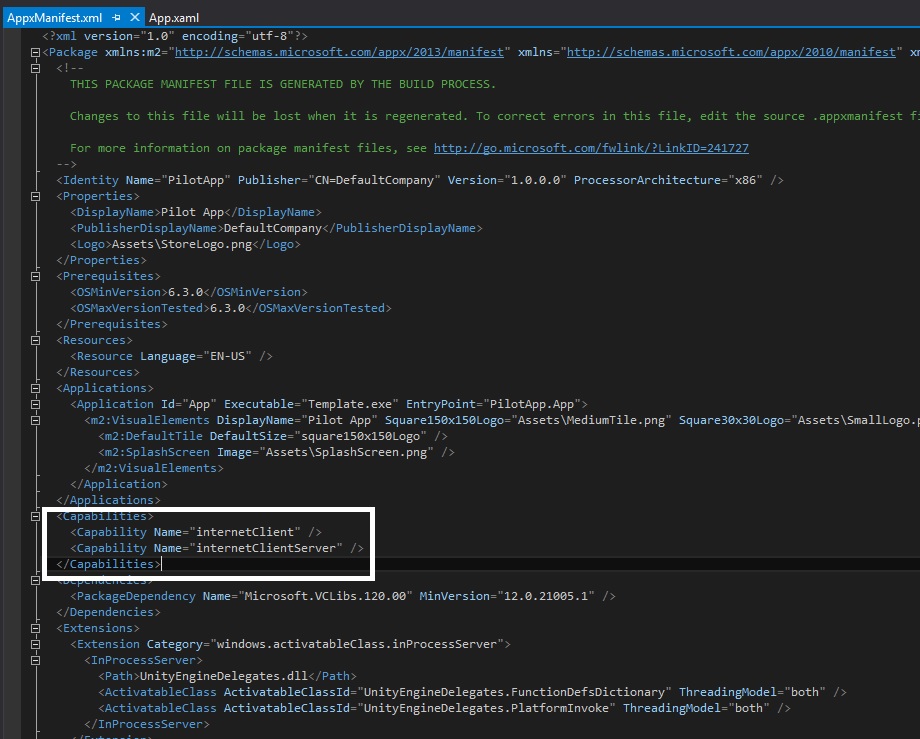
i have opened the manifest file of the visual basic in which i have specified the Internetclient. even hough its not working.
pls help with this i am stuck!!
Your answer

Follow this Question
Related Questions
Why do I get a newline (\n br) while sending a simple string from php to Unity c# 1 Answer
Upload files to a remote form using C# in Unity 2 Answers
Cant stay logged in server with www class 0 Answers
Data pass using POST method - WebRequest object 1 Answer
Handle Blank Response From Web Server 0 Answers
