- Home /
Unity freezes when changing GUI.Color.a
Hi, I'm working on a school project and I trying to make a DMC devil trigger style UI, you know those circular things then fade away when you activate devil trigger in dmc. I've tried using this method where there is a controller script for the meter, and there is a GUI script for each of the circles itself. I've encountered this problem where unity always freezes when I set enrage to true. I would like to ask for a solution to this problem if there is a problem in my script, or if there is a better way to accomplish this. Thanks in advance!
This is my rageMeterController Script:
var rageMeterPrefab: GameObject; //the prefab to instantiate
var rageMeter: RageMeterScript[]; //the array to grab all scripts from the rage meter game objects
var rageCount: int; //the number of circles
var enraged: boolean; //is the player in "rage" mood?
var empty: boolean; //is the current circle empty?
function Start ()
{
rageCount = GameControl.gameController.pRage; //grabs the number of circles from the Game Controller
rageMeter = new RageMeterScript[rageCount]; //creates a new array according to the rageCount variable
for(var i: int = 0; i < rageCount; i++)
{
var rage = Instantiate(rageMeterPrefab, transform.position, Quaternion.identity); //instantiates the prefab to display the circle
rage.transform.parent = gameObject.transform; //parents the circle to this game object
rageMeter[i] = rageMeterPrefab.GetComponent(RageMeterScript); //assigns the script of each instantiated game object to a position in the array
rageMeter[i].rageCount = i; //gives each circle its number to change its position by the offset
}
}
function OnGUI()
{
if(GUI.Button(Rect(Screen.width/2 - 50, Screen.height/2 - 50, 100, 100), "enrage")) //tempo button to enrage
{
enraged = !enraged; //enrage!!!
}
if(enraged)
{
//supposedly, starting at the last circle, check if it's empty. If it isn't, decrease its alpha. If it is, move to the next circle.
for(var i: int = rageCount - 1; i > 0;)
{
empty = rageMeter[i].empty;
if(empty)
i--;
while(!empty)
rageMeter[i].decreaseAlpha();
}
}
}
This is my rageMeter Script:
var rageCount: int; //number of circles
var alpha: float; //alpha for the color
var offSet: float; //offset for the display of the circle
var displayTexture: Texture2D; //the Texture to display
var empty: boolean; //is the circle empty
private var guiColor: Color; //to contain the guicolor
function Start ()
{
alpha = 1; //sets alpha to 1
}
function OnGUI()
{
//sets the GUI color to the variable
GUI.color = guiColor;
//Creates the circle with offset
GUI.DrawTexture(Rect (Screen.width/2 + 50 + (rageCount* offSet), Screen.height - 35, 25, 25), displayTexture, ScaleMode.StretchToFill, true, 0);
}
//this function decreases alpha when the player is in "rage" mode
function decreaseAlpha()
{
alpha -= 0.1 *Time.deltaTime;
}
function Update ()
{
Mathf.Clamp(alpha, 0, 1); //clamps alpha to 0 and 1
guiColor.a = alpha; //sets the a value of the color variable to alpha
if(alpha > 0)
empty = false; //sets empty to false when alpha is more than 0;
else if(alpha == 0)
empty = true; //sets empty to true when alpha is 0;
//alpha -= 0.1 *Time.deltaTime;
}
Answer by robertbu · Nov 23, 2014 at 03:50 AM
Your problem is here:
while(!empty)
rageMeter[i].decreaseAlpha();
You don't get the new value of empty within the loop, so this code will hand Unity. One fix to the hang is:
while(!empty) {
rageMeter[i].decreaseAlpha();
empty = rageMeter[i].empty;
}
But that doesn't fix the script. In particular this logic will cause the rageMeter to decrease it alpha all within a single frame, which I don't believe is what you want. I wonder if just leaving out the while() on line 36 won't get you what you want.
Change line 35 to:
else if(alpha <= 0)
Actually would you should do, is replace lines 32 - 36 with:
empty = (alpha > 0.0);
Never$$anonymous$$d I solved it. I added a new variable to keep track of the current circle that was being accessed ins$$anonymous$$d of using a loop, it stopped the hang and does exactly what I want now.
var rage$$anonymous$$eterPrefab: GameObject; //the prefab to instantiate
var rage$$anonymous$$eter: Rage$$anonymous$$eterScript[]; //the array to grab all scripts from the rage meter game objects
var rageCount: int; //the number of circles
var currentCount: int; //the current circle in the BuiltIn Array
var enraged: boolean; //is the player in "rage" mood?
var empty: boolean; //is the current circle empty?
function Start ()
{
rageCount = GameControl.gameController.pRage; //grabs the number of circles from the Game Controller
rage$$anonymous$$eter = new Rage$$anonymous$$eterScript[rageCount]; //creates a new array according to the rageCount variable
currentCount = rageCount - 1;
for(var i: int = 0; i < rageCount; i++)
{
var rage = Instantiate(rage$$anonymous$$eterPrefab, transform.position, Quaternion.identity); //instantiates the prefab to display the circle
rage.transform.parent = gameObject.transform; //parents the circle to this game object
rage$$anonymous$$eter[i] = rage.GetComponent(Rage$$anonymous$$eterScript); //assigns the script of each instantiated game object to a position in the array
rage$$anonymous$$eter[i].rageCount = i; //gives each circle its number to change its position by the offset
}
}
function OnGUI()
{
if(GUI.Button(Rect(Screen.width/2 - 50, Screen.height/2 - 50, 100, 100), "enrage")) //tempo button to enrage
{
enraged = !enraged; //enrage!!!
}
if(enraged)
{
//Added this!
if(empty && currentCount > 0)
{
currentCount--;
empty = rage$$anonymous$$eter[currentCount].empty;
}
else
rage$$anonymous$$eter[currentCount].decreaseAlpha();
}
}
function Update ()
{
empty = rage$$anonymous$$eter[currentCount].empty;
}
Your answer

Follow this Question
Related Questions
What Am I Doing Wrong? Variable Names 3 Answers
Created game objects rollover show guy text 0 Answers
Set dragging boundaries for a self-made slider 1 Answer
Convert Timer to HH:MM:SS 1 Answer
Unity Account system 1 Answer