- Home /
How to split animations via script in editor
I have a pack of models I purchased from a vendor that have the animation list provided. The list and frame #'s are identical, but the rigging is different apparently, so I have to re-type every single one on every model.
There has to be a way to write an editor script that can "add new clip", designate "start frame" and "end frame" to automate the process, yes? (essentially doing what is spelled out here)
Has anyone dealt with this or have any ideas on how to accomplish it?
thanks very much
Answer by neoRiley · Jun 12, 2014 at 07:12 PM
I both love and hate asking and THEN finding. So, I ask to save time ;)
I found this script that works perfectly - you provide a text file named identically to the FBX, then reimport and bingo - all clips are created via the txt file. I'm pasting a modified version as there is one line that threw an obsolete error.
// FbxAnimListPostprocessor.cs : Use an external text file to import a list of
// splitted animations for FBX 3D models.
//
// Put this script in your "Assets/Editor" directory. When Importing or
// Reimporting a FBX file, the script will search a text file with the
// same name and the ".txt" extension.
// File format: one line per animation clip "firstFrame-lastFrame loopFlag animationName"
// The keyworks "loop" or "noloop" are optional.
// Example:
// 0-50 loop Move forward
// 100-190 die
using UnityEngine;
using UnityEditor;
using System.Collections;
using System.IO;
using System.Text.RegularExpressions;
using System;
public class FbxAnimListPostprocessor : AssetPostprocessor
{
public void OnPreprocessModel()
{
if (Path.GetExtension(assetPath).ToLower() == ".fbx"
&& !assetPath.Contains("@"))
{
try
{
// Remove 6 chars because dataPath and assetPath both contain "assets" directory
string fileAnim = Application.dataPath + Path.ChangeExtension(assetPath, ".txt").Substring(6);
StreamReader file = new StreamReader(fileAnim);
string sAnimList = file.ReadToEnd();
file.Close();
if (EditorUtility.DisplayDialog("FBX Animation Import from file",
fileAnim, "Import", "Cancel"))
{
System.Collections.ArrayList List = new ArrayList();
ParseAnimFile(sAnimList, ref List);
ModelImporter modelImporter = assetImporter as ModelImporter;
modelImporter.clipAnimations = (ModelImporterClipAnimation[])
List.ToArray(typeof(ModelImporterClipAnimation));
EditorUtility.DisplayDialog("Imported animations",
"Number of imported clips: "
+ modelImporter.clipAnimations.GetLength(0).ToString(), "OK");
}
}
catch {}
// (Exception e) { EditorUtility.DisplayDialog("Imported animations", e.Message, "OK"); }
}
}
void ParseAnimFile(string sAnimList, ref System.Collections.ArrayList List)
{
Regex regexString = new Regex(" *(?<firstFrame>[0-9]+) *- *(?<lastFrame>[0-9]+) *(?<loop>(loop|noloop| )) *(?<name>[^\r^\n]*[^\r^\n^ ])",
RegexOptions.Compiled | RegexOptions.ExplicitCapture);
Match match = regexString.Match(sAnimList, 0);
while (match.Success)
{
ModelImporterClipAnimation clip = new ModelImporterClipAnimation();
if (match.Groups["firstFrame"].Success)
{
clip.firstFrame = System.Convert.ToInt32(match.Groups["firstFrame"].Value, 10);
}
if (match.Groups["lastFrame"].Success)
{
clip.lastFrame = System.Convert.ToInt32(match.Groups["lastFrame"].Value, 10);
}
if (match.Groups["loop"].Success)
{
clip.loop = match.Groups["loop"].Value == "loop";
}
if (match.Groups["name"].Success)
{
clip.name = match.Groups["name"].Value;
}
List.Add(clip);
match = regexString.Match(sAnimList, match.Index + match.Length);
}
}
}
Your answer