Hide items on export from Maya?
I'm trying to export my fox character, and I have three sets of eyes for him, used for different animations. I only want one set to be visible at a time but I can't figure out how to hide them on export/import to unity, so right now, all three show up in unity at the same time. How can I hide the other eyes?
They are just regular polygons, here's a photo so you know what I'm talking about: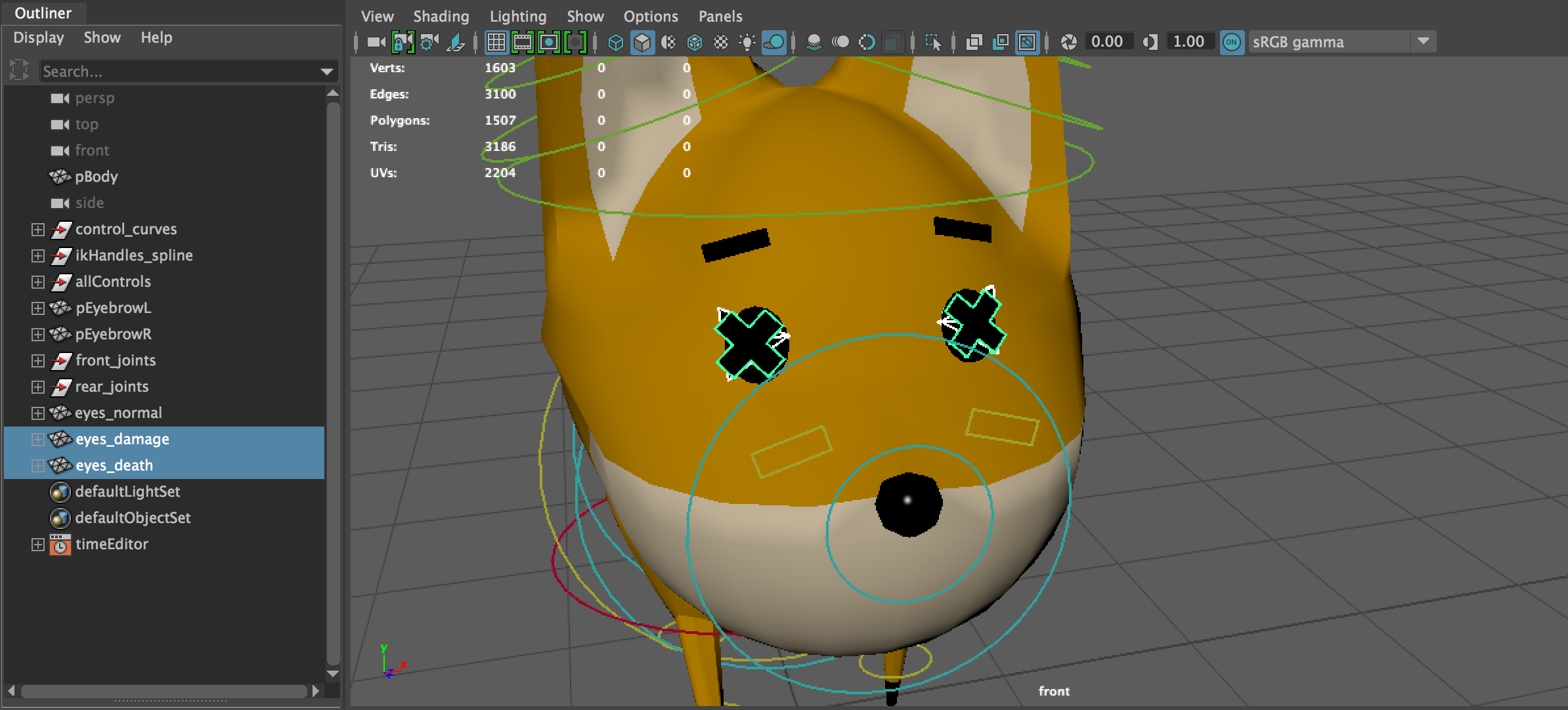
Is there a way to do this through properties that can be animated or do I just need to export separate models of my character for each eye set and script in changing the models for the eyes?
Your answer

Follow this Question
Related Questions
Number of polygons in model to size in KB within ram 1 Answer
Imported Assets Are Missing Textures? 0 Answers
Maya 2016 Import Timeout 0 Answers
Models for unity 1 Answer
Correcting imported model rotation 1 Answer