- Home /
Screen and postprocessing shaders arent doing anything
I'm quite new to shaders, so I'm really sorry if this question seems kinda basic. I tried following this tutorial http://www.alanzucconi.com/2015/07/08/screen-shaders-and-postprocessing-effects-in-unity3d/ to add either of the two postprocessing effect, but neither seem to do anything. I wrote the shader script in the shader object that I created, and C# script is well...a C# script. Then I added the script to my main camera objects. Do I have to do anything else or am I missing something, because nothing is changing either way. I should note, that I tried this in both Unity 4 and 5, if that matters.
Also, could this be related to the fact that I don't have the pro version of Unity, or does that even change anything?
Thanks in advance!
Answer by tanoshimi · Sep 16, 2015 at 10:34 PM
In Unity 4 you'll need a Pro licence to use image effects. For Unity 5 any licence will do. Having created and attached the effect, you are clicking play and looking at the game view, right?
Yeah, I sure did. The black and white effect seems to work, but the one that I'm really trying to fix is the scanline effect. I added the texture to the shader via inspector, and then added the C# script to my main camera object. Currently it gives me an error: Graphics.Blit: material is null (even tho it didn't before. It just didn't do anything).In the tutorial, it says that I don't have to give it one and I don't even have one to pass. Also ,could this be due to the texture being too large? I'm using a 512x512 one. I bet this is a really easy fix, but I would really use the help. Thanks!
Your answer

Follow this Question
Related Questions
Post processing effect on depth only camera. 1 Answer
Constant width of outline shader 0 Answers
Fog/color tint shader for orthographic camera 0 Answers
How to only render things behind a mesh. 0 Answers
Problem with transparent shader 0 Answers