- Home /
Quaternion.LookRotation does not seem to work for android
I have a project where my player is followed by a camera with Quaternion.LookRotation to rotate towards the player. This works fine on my computer but when I build it for android it just rotates 180 degrees and stays there. Is it impossible to use the quaternion.LookRotation on android? If so, are there any other ways to do a similar task?
I'm not sure why LookRotation isn't working for you. But you could make the camera a child object of the player by dragging it into the player object in the hierarchy, then just position it where you would like it to be positioned. A quick easy way to do this is selecting the camera then line your scene camera how you would like the camera to point, then press ctrl + shift + F ^.^.
Thanks for the answer! The problem is that I don't want the camera to follow the player just rotate in the direction of the player and have a constant position. Thats why I use the LookRotation. The weird thing is that it works fine on my computer but only rotates 180 degrees directly on my android phone.
Your answer