- Home /
How to debug Unity freeze when building
Hi,
I started a big project that I am making in Unity 2018.3.0f2 using HDRP. I plan to update it little by little until 2018.4 LTS maybe even 2019.4 LTS. Since it is a big project I imported a ton of 3rd party tools from the asset store. I made a level which works fine in the editor. But when I try to build the scene unity freezes, I get no errors, no warnings it just freezes. In the Task Manager, I see that the unity editor is in status "Not responding" and it uses 7% CPU and 2GB of my 32GB of Ram.
My Build Setting is the default (PC Windows, x86_64, everything unmarked and Default Compression Method)
So first I tried building an empty scene, it took a while but it worked, the build folder is 74MB though which seems like a lot for an empty scene. I then tried to build a scene with the level but not the character. It worked fine again.
So my guess is the character does something that prevents the build. I made my character using three assets from the asset store:
Third Person Controller from Opsive
Puppet 3D from PUPPETMAN
Dynamic Bone from WILL HONG
I assume one of these is preventing the build.
My other suspicion would be nested/variant prefabs. My character has a lot of gameobjects and prefab variants maybe there are too many? Or maybe its HDRP which is still in preview?
How can I debug this issue efficiently? Is there a way to find the reason why it freezes without removing parts of my character little by little until builds? Did anyone have a similar issue by using one of these assets or by using Unity 2018.3 HDRP.
I've been developing for a week now so I won't lose too much work if I need to restart but I would prefer not too.
Answer by Sangemdoko · Jan 12, 2019 at 08:21 AM
It turns out the problem was another asset: Easy Save 3. It is automatically added to scenes by default. It might not build because I did not take the time to set it up. I removed the instances of the Easy Save scripts from my scenes for now. I'll send them a bug report if I continue to have issues once I try their auto save feature.
Your answer

Follow this Question
Related Questions
WebGL will not build, gets stuck at IL2CPP or asm.js, even with fresh Unity install and empty scene. 3 Answers
Why can't I build Web Player in Unity while I have no problems with building standalone versions? 2 Answers
Building assets 0 Answers
Unity 5.0.0f4 freezes at "Building assets for scene 0" 0 Answers
Unity creates up to 25 threads / freezes after building project. 1 Answer