- Home /
Rotate camera only in 2 directions based on player touch
I want to rotate my camera based on player touch. If player moves his finger on horizontal direction then camera need to rotate on y -axis and player moves his finger on vertical direction then camera need to rotate on x-axis.
I have written this code but don't working as expected, it starts moving in any direction. Seems like can't under our control.
// Update is called once per frame
void LateUpdate ()
{
// If there are two touches on the device...
if (Input.touchCount == 1) {
// Store currnet touch.
Touch touch = Input.GetTouch (0);
Vector3 axis = touch.deltaPosition;
transform.RotateAround (transform.position, axis, 4f);
}
}
pitch -= Input.GetTouch(0).deltaPosition.y rotSpeed Time.deltaTime; yaw += Input.GetTouch(0).deltaPosition.x rotSpeed Time.deltaTime;
// limit for Y
pitch = $$anonymous$$athf.Clamp(pitch, $$anonymous$$Y, maxY);
this.transform.eulerAngles = new Vector3(pitch, yaw, 0.0f);
Answer by USMANHEART · Jan 04, 2017 at 10:11 AM
Simply just use Vector2 instead of Vector3
void LateUpdate () {
// If there are two touches on the device...
if (Input.touchCount == 1) {
// Store currnet touch.
Touch touch = Input.GetTouch (0);
Vector2 axis = touch.deltaPosition;
transform.RotateAround (transform.position, axis, 4f);
}
}
Your answer

Follow this Question
Related Questions
player rotate to camera direction but not moving in it's direction 0 Answers
Need help for player rotation and camera rotation 0 Answers
How do i get the Raycast rotation? 1 Answer
Mouse axes based on position, not movement. 1 Answer
How to Reset Quaternion/Rotation On 3D Object After Dragging Mouse? 2 Answers