- Home /
Remote access of Unity Asset Server?
Hello,
We are a team of four and finally we happen to buy asset server and we have installed it on one machine. That machine is at one of our colleagues place and I am not within his router. Hence I am not able to access the asset server using 192.168.0.26 or localhost. I am not a system administrator and neither is any of my team mates. When I browsed for help, I ended with Virtual Private Network or creating a domain name that would direct to that ip using noip.com. I tried noip, but I was not able to get it working either.
I added an inbound and outbound rule in windows firewall for TCP port 10733
I tried to access the server using it's ip address which I got from whatismyip.com - it did not work either.
Please let me know in simple steps as of how to access the server from outside router. Your help is much appreciated.
Thank you,
regards,
Karsnen
This could depend on the network setup where the server is located. Does internet come into the home and connected to a modem with is then connected to your router? It will be important to define as much information as you can gather about the way the network is setup. If your colleague is on a shared campus network at a college or some other type of shared network where you aren't the network ad$$anonymous$$ then you will have to take further steps to make the server available to everyone.
If the internet comes to a modem then you may need to setup port forwarding on the modem (if it behaves as a router which some do) to the router. And then setup port forwarding on router as well.
The ip address that you will want to connect to would be the IP-Address provided by your colleagues ISP. Since that IP-Address is mostly likely not reserved for your colleague it may change at some point. This is why you would use the services at noip.com from your colleagues computer to make sure that you are connecting to the correct address every time.
Here is a walkthrough describing a basic port forwarding setup. If your modem needs port forwardin on it will have similar menus.
THe network is located at my collegues HO$$anonymous$$$$anonymous$$ He has a cisco (router or modem). Could you please let me know what are the other information you might need to help me. He is the only person who is using that internet connection. Even when I was at his home, I tried to connect the server using the ip address from www.whatismyip.com. It did not work.
$$anonymous$$eanwhile I am going to try port forwarding from the walkthrough link you provided.
Thank you for your reply.
$$anonymous$$y collegue's router is cisco dpc3825 docsis 3.0 gateway and I have made port forwarding. I have also enabled D$$anonymous$$Z.
With port forwarding it looks something like this : 
With the walkthrough you provided - I was not able to specify any application name but I had to provide an IP address and hence I provided that IP address. I hope that is right.
Now I tried to connect in my unity asset server through 192.168.0.150 but I was not successful. NOw should I try noip and create a name server?
Thank you for your help :)
The port forwarding on the router needs the IP-Address of the computer that has the server on it. You will want to go to the command prompt on the computer with the server and type ipconfig to retrieve that address.
In your post below you state that you setup a static IP. The static IP should have been setup on the computer with the server. From what I can gather you set that IP to 192.168.0.150 and then setup the router to forward to that address. If this is what you have done then it is setup to forward correctly. if not please change the static IP and forwarding IP to match.
I have complete access to the server when my mac is connected to the same router. So I do not think there is a problem with the data transmission between Unity Asset Server and our $$anonymous$$achines within that limited proximity.
As for as the security settings are concerned, I have made three changes. They are as follows.
i) Under "Windows Firewall" on to the top left corner, I went inside "Allow a program or feature through Windows Firewall" and I have enabled Unity Asset Server. Please look into the screen shot.

ii) Under "Windows Firewall" on left pane, I went inside "Advanced Settings" and I have added one Inbound rule and one Outbound rule for Unity Asset Server. Please look into the screenshot.

Thats it for security settings.
When I tried to get the ip address through ipconfig/all my ipv4 address seem to be 192.168.9.150.

From the above inference, I think it is just a matter of connecting outside that network.
With that said, I went into the "status" on the ad$$anonymous$$ panel to find out the IP address.

As you might see at the screenshot - the ip address is 174.5.216.170. When I was at his HO$$anonymous$$E I did try to connect using that ip. But I WAS NOT able to. $$anonymous$$aybe I might have to try it again, as it has been long time and I have made a lot of changes. (will have to update on this later.)
FIREWALL SETTINGS inside "security" tab of the router : I think it is okay over there but I have just added a screen shot, just incase if I have missed something.

REGARDING Static IP : I just did what you have just said on the last comment but I was not able to comprehend with this "if not please change the static IP and forwarding IP to match." I made static ip to 192.168.0.150 and in port forwarding on the router's ad$$anonymous$$ panel, I match port number 10733 with that IP.
ALL THE SCREENSHOT WERE TA$$anonymous$$EN ON THE SERVER USING TEA$$anonymous$$VIEWER.
I highly appreciate your help. Thank you.
Answer by Glister · Apr 18, 2013 at 04:00 PM
It is really hard to say for sure what you are missing without being there.
A few things to test. Take your computer to your coleagues house and hook up to the network through his router your should be able to access the server by using the IP-address of his computer at this point as you will be part of his local network.
To verify his IP-address you will want to open a command prompt (start => run => cmd) from his computer and type in ipconfig look for the IP. From what you have stated so far it should be 192.168.0.150.
Ideally you should be able to connect using that IP while you are at his house on the same router without issue. If this works then you know that you have the server setup correctly and that you are able to connect to it without issue. If this doesn't work then you will want to troubleshoot getting the server setup correctly and getting connected to it on the local network. You will want to disable his windows firewall and any antivirus software he has running temporarily to try and establish a connection.NOTE:(Don't Leave the security turned off as a permanent solution.)
Once you have established that you can connect to the server it becomes a matter of being able to connect from an outside network.
To connect from an outside network you will want to obtain the IP-address of the router. Dont use whatsmyip to do this. Just to be certain go into the routers settings and go to the Status Page on the router.
Obtain the IP. (If this IP is 192.168.something.something then your friends router isn't directly connected to the Internet let me know.) Otherwise this will be the IP that you will want to try and connect to when you are at your home trying to get connected to the server.
If you are able to connect from your colleagues home but not from your home you may nee to start looking at security settings. I notice that on the router there is a setting to block outside requests from the internet. That setting is on the Security Page Firewall Tab and is the Block Anonymous Internet Requests setting.
You may just want to disable the firewall all together for testing purposes. NOTE:(Don't Leave all the security turned off as a permanent solution.) If you are able to get connected with the firewall turned off then you you will need to take further steps to gain access.
First lets just try and get access though.
You should configure noip now and then turn off the router and turn it back on and verify that you can still gain access. By power cycling the router you will change the IP that points to your asset server which you have posted on this board.
Also I am concerned because you mentioned in one of your posts moving the Server PC into the D$$anonymous$$Z. If it is true that you have the asset server in the D$$anonymous$$Z then it has no security from the router at all and is fully available to anyone who try's to connect to it.
Answer by Hotshot10101 · Apr 16, 2013 at 02:13 PM
Not only do you need to open the firewall you also need to set up Port Forwarding so that any requests coming in on the outside IP get forwarded to the internal ip address.
You will also probably want to give the computer where the server is hosted a Static IP address so that when you do the port forwarding it always goes to that same IP address and that computer always has that same IP address. There are several ways to set up the static IP address. The best is to use the router's setup to always assign the same IP to the server computer based on its Mac address.
I have done port forwarding. The port forwarding is like this :

I also gave the computer a static ip using this webpage. Still I was not able to connect it. COuld you please let me know where I made a mistake!! Our router is cisco dpc3825 docsis 3.0 gateway.
Thanks.
Answer by LesPaul · Apr 18, 2013 at 07:32 PM
Allright, you did the port forwarding. Now all you have to do is get your colleagues ip-adres and connect to there instead of 192.168.0.150
They problem is not with the connection between the server and machine when the machine is within the router. The problem is when you go outside.
That is why you need to port forward the asset server so you can get to it with the external IP address of the router, not the internal one. When you have done the port forwarding at the router where the server is hooked up to all you have to do is connect using the ip address used to connect to the internet from that router. Your colleague can get that address by going to http://whatismyipaddress.com
hmm a couple things does http://whatismyipaddress.com return the same address that you see on the status page of the router? Also did you turn off the Block Anonymous Internet Requests?
@LesPaul Not sure if you looked at the show more replies above but the Router isn't responding to external request at all at the moment most likely due to the firewall settings on the router.
This is in the comments above as well you will notice to the lower right that there is a show more replies link.
Everything looks good except the Firewall settings on the router. It is currently set to block anonymous internet requests. What that does is:
Block Anonymous Internet Requests (checked – factory default) Enable this feature to keep your network from being "pinged" or detected by other Internet users. The Block Anonymous Internet Requests feature also hides your network ports. Both make it more difficult for outside users to enter your network.
This will make the router ignore requests to the ports we need access to if the request is co$$anonymous$$g through the router.
On your home PC you should be able to Start => Run => cmd and at the command prompt type ping 174.5.216.170 and get an acknowledgement from the router. I just tried this and get a request timed out so the router is definitely blocking requests.
You should be able to use the IP-address 174.5.216.170 to connect to the asset server from your home. Note: This is the address that can sometimes change. This gets automatically updated through the use of services like noip.
For testing purposes please check the IP-Address on the routers status page each time you want to attempt a connection. Use that address to attempt the connection. Once you have established that the server is working you can configure noip to handle the connection.
Connect to 174.5.216.170 from outside the network and turn off the firewall on the router all together by disabling it. (Don't Leave it off forever just turn it off to test)
Any IP-Adress that starts with 192. is going to be a private IP-Adress and will never be used to connect to anything other than computers on your local network.
When you setup the router to forward to the server you are basicly using the routers IP-Address as the server address. Any network traffic that comes to the router on the ports used by the asset server will be forwarded to the asset server by the router.
Your answer

Follow this Question
Related Questions
Rename a project on the asset server? 3 Answers
How to share project settings on asset server? 1 Answer
Unity Asset Server : "Got an SQL error ()" 1 Answer
Asset Server ghost entries? 2 Answers
A node in a childnode? 1 Answer