- Home /
Unity 2018.3.0f2 Package Manager Error after selecting project
I used Unity 5.4.2 several years ago. I tried to upgrade to 2017 and 2018, but whenever I try to start a Project, or open an existing project, the unitypackagemanager.exe fails to connect to local server. I tried at add an environmental variable for Unity_NoProxy, running as administrator, setting all the executables to run as admin, disabled the firewall, made an outgoing rule for the firewall, set inbound permissions to allow for public and private. I don't know what else I can specifically do to made sure the process can access the HTML on 127.0.0.1. Any ideas will be greatly appreciated. 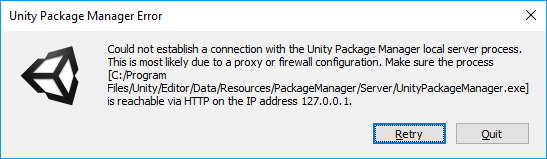 link text
link text
A very strange thing happen. I did a couple of things at once, I set up a short cut to node.exe. With the intention of re-running the exe after it crashes. When I started Unity, I get the screen that said to renew the license certificate. I did re-run node.exe...and renewed the license, and the UnityPackage$$anonymous$$anager.exe actually worked. Unity started up and everything. But I didn't want that to be the only time, so I closed it down to try again. Now I haven't been able to start it again. I have tried to re-run the node.exe with no luck, but I haven't gotten the screen to reset the license yet.
Still looking forward to using Unity again if anyone has any idea what is going wrong here.
I re-installed Unity 2018.3.1f2 complete package today to see if this is working, and the same exact failure happened.
Does anyone know if you can actually get help if you sign up for the pay version? I don't want to pay for Unity and still not be able to use it.
I'm starting to give up hope on ever using Unity again, which is sad because I really liked this community at one time.
Answer by rwlangbe · Jan 12, 2019 at 04:57 AM
I got Unity 2018.3.1f1 to RUN, finally.
The Unity Package Manager function was crashing the Program for some unknown reason. My short term fix is to turn off the function by adding -noUpm as a parameter after the executable. I highly suggest, if you're having this problem, to create a shortcut and add -noUpm in the target line of the shortcut after Unity.exe.
I have no idea how this is going to affect me later. If Anyone has an idea, please let me know. Also, how many people have to modify the shortcut or add parameters just to run the damn program? It seems a bit ridiculous.
I still haven't found the answer to this, but I have noticed when I start Unity the Node.exe process (Server?) has already stopped. It seems that when I select a Project, Unity has already crashed behind the scenes, so this error message is secondary and has nothing to do with Localhost.
I don't know why Node.exe is stopping, but the entire contents of the editor.log file (renamed to .txt for I can include it here) were created before I even select a project.
Another Fun Fact - If you try to run Unity.exe andyou get the screen that says, redo the license, you can run Unity.exe without -noUP$$anonymous$$. Just run the executable normally, and the Package manager will Work! Brilliant job there Unity....Great job!
Your answer

Follow this Question
Related Questions
iOS crashing between scenes, memory problem? 0 Answers
Unity 4 Build not working on iOS 5 1 Answer
Massive memory usage during compile time 0 Answers
Unity 4.2.0f4 Crash. Why? 1 Answer
Customize or Override Unity crash reporter (Windows) 0 Answers
