- Home /
Add acceleration and deceleration for top down 2D movement.
Yo! I'm relatively new to Unity. I want to smooth out my movement a bit by adding a small acceleration/deceleration effect when moving. Basically, I want to have my speed variable go from 0 to max speed in a short amount of time and back to 0 when stopping/letting go of the movement key(s). I've searched for a decent two hours for a solution but so far, none of them work with the script I got from a tutorial. Here is the script.
using UnityEngine;
public class Movement : MonoBehaviour
{
Rigidbody2D body;
float horizontal;
float vertical;
float moveLimiter = 0.7f;
float moveSpeed = 7.5f;
void Start()
{
body = GetComponent<Rigidbody2D>();
}
void Update()
{
//Aquire input
horizontal = Input.GetAxisRaw("Horizontal");
vertical = Input.GetAxisRaw("Vertical");
}
void FixedUpdate()
{
//Check if character is moving diaginally
if (horizontal != 0 && vertical != 0)
{
//Average out speed for simultaneous inputs.
body.velocity = new Vector2((horizontal * moveSpeed) * moveLimiter, (vertical * moveSpeed) * moveLimiter);
}
else;
{
body.velocity = new Vector2(horizontal * moveSpeed, vertical * moveSpeed);
}
}
}
Currently, the character goes from standing still to immediately taking off at the speed I specified. I want it to accelerate from 0 to max speed and then back to 0 once I let go of the movement keys.
I realise this question has been posted several times but trust me when I say, I went through them all. I know lerp is a thing (And slerp, smoothStep, etc) but I couldn't figure them out. At least, I couldn't get them working with this script.
Some help would be greatly appreciated.
Answer by Ady_M · Jan 08, 2019 at 02:15 PM
Before you even think about moving an object, focus on just getting a float value to increase towards max while a key is pressed and drop to towards zero when the key is up.
This example also lets you go under 0, in case you need that.
To test it, place the script on an empty object and use the controls A (negative) and D (positive), and Shift to reach the destination value twice as fast.
Max in this case is always -1 or 1. You can easily multiply this by any number as needed (for example, multiply it by maxSpeed then translate the object).
public float value;
public float timeFromZeroToMax = 2; // How long it takes to reach max
private void Update ()
{
float moveTowards = 0;
float changeRatePerSecond = 1 / timeFromZeroToMax * Time.deltaTime;
if (Input.GetKey (KeyCode.A))
{
moveTowards = -1.0f;
}
else
if (Input.GetKey (KeyCode.D))
{
moveTowards = 1.0f;
}
if (Input.GetKey (KeyCode.LeftShift))
{
// Reach destination value twice as fast
// when Shift is held down
changeRatePerSecond *= 2;
}
value = Mathf.MoveTowards (value, moveTowards, changeRatePerSecond);
}
Answer by Klarzahs · Jan 08, 2019 at 02:28 PM
Hi @RealmsDev , you can achieve this by faking a very basic acceleration. A (untested) code snippet for this would be:
float acceleration = 1;
float curHorizontalMovement = 0;
float curVerticalMovement = 0;
flaot MinMovement = 0.001f;
...
void FixedUpdate(){
if(horizontal != 0)
//accelerate in direction of keypress
curHorizontalMovement += acceleration * horizontal;
else
//we dont detect any keypress: "decay" the velocity by half
curHorizontalMovement /= 2;
//if we keep decaying, we will walk for a long time, but always slower. To combat this, we simply set a minimum threshold
if( curHorizontalMovement < MinMovement)
curHorizontalMovement = 0;
//similar for the vertical movement
...
body.velocity = new Vector2(curHorizontalMovement * moveSpeed, curVerticalMovement* moveSpeed);
}
This approach has multiple downsides:
It doesn't feel natural: most acceleration isnt linear in the real world
If you are walking at fullspeed in one direction and want to do a 180, you would need to decelerate and then accelerate in the opposite direction. This takes time
Decaying the velocity by half if you dont have any input is unnatural as well
As a side node: you dont want to check for zero for a float with "= 0", as this is nearly never the case (explanation). Instead, set a threshold, under which you just assume it to be zero. Hope this helps
Your answer

Follow this Question
Related Questions
Character movement problem, floats away 1 Answer
(2D Movement) How do I make my sprite move up, down, left, and right, without moving diagonal? 1 Answer
Top-down movement in 2D 1 Answer
2D Directional top down movement,Topdown 2d Directional Movement 0 Answers
2D Topdown movement without sliding 2 Answers