import different .fbx, but changing an assigned material changes it in all imported .fbx
I hope that topic-title makes sense ;)
I uploaded a gif to explain here
As you can see when I change the material of one scene object, it changes all the other scene objects. The 3 different models represent 3 differently exported fbx files (but all the layers have the same name -> might of course be the reason). Is there something that links them together? How do I separately assign materials? I use cinema4d to create the models and export as the mentioned .fbx
Thanks!
Comment
Best Answer
Answer by flowen_nl · Jan 08, 2017 at 11:09 AM
kinda silly but dragging and dropping a material on a specific object fixed it :)
Your answer