- Home /
Splitting String only on a "space". Using my method --- FIXED
Good afternoon all,
I am trying to create a RPG style text, and I wish to split up a single string given in and have it split into an array based on how many characters are allowed in each array index. Here is the code I have been working on.
float remainder = newText.Length % splitIndex;
_textBlocks = new string[(int)(Mathf.Floor(newText.Length / (float)splitIndex)) + ((remainder==0) ? 0 : 1)];
for(int x = 0; x < _textBlocks.Length; x++)
{
_textBlocks[x] = newText.Substring(x*splitIndex, (int)((x==_textBlocks.Length-1) ? remainder : splitIndex));
}
The above code does what I wish: The Issue IS It splits in the middle of words depending on the string passed in.
I was thinking of while looping backward until it hits an empty string then add that array to the _textBlocks[x]. However the methods I am trying yield no good result, or gives more issues than it solves.
OTHER THEORY:
Split the entire string via. string.split(" "[0]) then count each array length, add it to clump value, if that value exceeds splitIndex, then add string.split values that include what we just looked at... Confusing, a bit. Hopfully someone can help me make sense of this.
Answer by KitoCode · Apr 17, 2015 at 11:57 PM
FIXED, I ended up looping through the arrays after they were built and fixing them accordingly.
float remainder = newText.Length % splitIndex;
_textBlocks = new string[(int)(Mathf.Floor(newText.Length / (float)splitIndex)) + ((remainder==0) ? 0 : 1)];
for(int x = 0; x < _textBlocks.Length; x++)
{
_textBlocks[x] = newText.Substring(x*splitIndex, (int)((x==_textBlocks.Length-1) ? ((remainder==0) ? splitIndex : remainder) : splitIndex));
}
for(int x = 0; x < _textBlocks.Length; x++)
{
while(_textBlocks[x].Substring(_textBlocks[x].Length - 1) != " ")
{
if(x+1 != _textBlocks.Length)
{
_textBlocks[x+1] = _textBlocks[x+1].Insert(0, _textBlocks[x].Substring(_textBlocks[x].Length - 1));
_textBlocks[x] = _textBlocks[x].Remove(_textBlocks[x].Length - 1);
}
else
break;
}
}
YAY :D Finally I can move on!
Answer by Hrungdak · Apr 17, 2015 at 05:33 AM
It would be helpful if you post an input-string and the result that you want to have. The code above splits the text with substring. There is no code to deal with words or spaces. At least i can't see one.
If you want to display text with a certain width (say 20 characters):
- Split the text after each word (with split, as you said)
- take the first word as actual string
- A: take the next word
- if actual string + space + next word is longer than splitIndex put actual string in array, the next word is the new first word
- if not, bind the next word to the actual string
- redo from A: until no more words
The idea of this method is that you can add any string and it will sort out the array, no matter how big of the string, it will break it up accordingly.
http://pastebin.com/yqWn1wy$$anonymous$$
That is what I came up with, almost complete, if this method leaves me to more issues I believe I will take your answer.
FOR EXA$$anonymous$$PLE:
string inputString = Hey there Hrungdak, my name is IcarusOtaku. I love to make games. Do you have any examples of your work?
string textblocks[] = new string[unknownLength]; int splitIndex = 30; //Just a test number
textblocks[0] = "Hey there Hrungdak, my name is"; textblocks[1] = " IcarusOtaku. I love to make "; textblocks[2] = "games. Do you have any exampl"; textblocks[3] = "es of your work?";
///Below is the desired out come. textblocks[0] = "Hey there Hrungdak, my name is"; textblocks[1] = " IcarusOtaku. I love to make "; textblocks[2] = "games. Do you have any "; textblocks[3] = "examples of your work?";
NOTICE: Textblock[2] is now missing examples because we put it in textblock[3].
Bottom line, I do not wish for a block to have a chopped up word, so i assumed i would make sure the block ends with a ' '.
Your answer

Follow this Question
Related Questions
How to convert a string to int array in Unity C# 1 Answer
convert string to list of lists 1 Answer
Change part of a string [Solved] 3 Answers
Strings, Arrays and Split in js 1 Answer
Splitting String Into Array 2 Answers