FPS Drop with Webcam (OpenCV, DlibFaceLandmark),WebCamTexture FHD fps problem
Hello! Im using OpenCV and DlibFaceDetector in my project. Firstly I had fps problems with Face Detection from Dlib. Fixed that with scaling down texture for detection and skipped some frames. But after that problem appeared at few PC's. Few pc's dont have problems with fps, but rest have like 5 fps. Application works with high fps, only camera texture is laggy. Ive checked also clear webcamtexture fhd (without face detection) and also 5 fps on this few pc's. Tried instaling codecs, webcam settings, changing usb port to 2.0 and 3.0. Later I found somewhere to test AVPro Live Camera to check how my camera works. And I found that at 640x480 it use Mode: YUV_YUY2 with 30 fps. When I change to fhd (1920x1080) this YUV_YUY2 have 5 fps. But also I can change mode to MJPG which in script is called RAW_BGRA32. After this I was trying to change TextureFormat in my script to RAW_BGRA32 but there is only BGRA32 and it has still the same problem. Still wondering why on few pc's it works and on few it isnt...
I have the exact same problem. Did you manage to find any solutions?
Answer by danUnity · Feb 12, 2020 at 02:34 AM
Hi @marjo124455,
I'm facing the same issue where my camera is running at 0.02hz on my PC and my mode is RAW_BGRA32. Were you able to fix the problem?
Your answer

Follow this Question
Related Questions
Detect more than one face using OpenCV 0 Answers
How can i do a virtual tester? 0 Answers
Anyone know how to solve this error? 0 Answers
AR face Augmentation in Unity 0 Answers
Optimizing 10,000 trees for mobile! 1 Answer