- Home /
Android hortographic camera cropping
Hello! I've built and run the prototype of my android game and a problem came up immediately. The problem is simple: the scene gets cropped out when the device is held vertically.
This doesn't happen when I rotate the device horizontally; when the device is held like that the scene is shown perfectly. I'm using an hortographic camera, as my game is in 2D.
I've tried to put the game on a Galaxy Mini 2 and on a Nexus 7 to see if the resolution was the problem but both gave the EXACT same results (perfect when horizontal, cropped when vertical)
Here's a picture of the problem and HERE is my scene and camera settings.
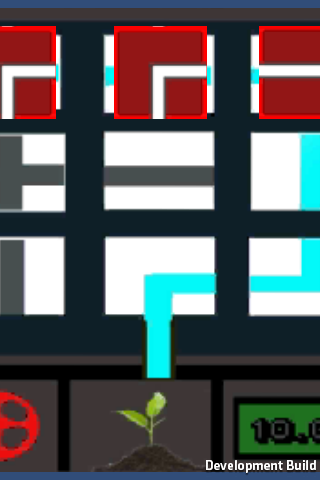
When the device is horizontal it displays exactly what you can see in the GameView in the editor.
This has probably been asked a lot of times but either I'm dumb or Google isn't helping because I found no answer to this. Hope you guys can help ;)
I've tried to use this to make it fit on my GalaxyS$$anonymous$$ini2 but it won't work Screen.SetResolution(480, 320, true); Camera.main.aspect = (Screen.currentResolution.width / Screen.currentResolution.height);
Answer by CrazyPizza · Nov 01, 2013 at 06:51 PM
I solved this by setting a 3:2 aspect ratio in the game view and make all the items fit into that. Don't know if it's the best solution
Your answer