- Home /
Failed to initialize player error
hello everybody. I was working on a project and i was making a TV. I used "MovieTexture.Play()" to play that video. But when i am trying to create an EXE. It throws an error "Failed to initialize player" and in details part it says " Could not preload global game manager #0".
Can any one pls help me its very urgent....
can't find any good answers for this.. try building off of a different computer maybe
I just initialized a public variable public $$anonymous$$ovieTexture mov; then in void Start(){ mov.Play(); } and assigned the movie in inspector.
Answer by Theinsanekiller · Oct 16, 2012 at 06:06 AM
It hapenned to me for third time and i got it resolved by doing the same procedure, first i uninstalled unity then deleted all the registry through registry cleaner then i re-installed it and its working perfectly now for me.
Answer by fafase · Jul 28, 2012 at 11:43 AM
There are some starting of answers here:
http://forum.unity3d.com/threads/38135-Error-Could-not-preload-global-game-manager-0
or
http://www.arcengames.com/forums/index.php?topic=6417.0
dunno if that solves anything though...
http://www.arcengames.com/forums/index.php?topic=7783.0 another one here, it seems the pattern is to reinstall...
I saw one guy on a french forum (so I won't forward but translate) that advises to check if you would not have a previous unity launcher that failed and is still running on the back. The guy also tells to try the game on another computer to see if it is game or computer related.
Lastly, this is not directly related to your issue but in case, many claim their games got this error after an update.
Answer by Theinsanekiller · Jul 28, 2012 at 12:33 PM
Thanx for all the replies... but i got it after removing everything of unity from my system even from registry and all then i re installed it. its working now perfectly..
I have the same problem. Nothing works! I tried ziping and rena$$anonymous$$g the file, then I tried to reinstall unity, tryed it on different computer and nothing! Any solutions?
Yea im having the same problem and i tried reinstalling. Can anybody help?
Sounds like this really needs to be reported as a bug...
Answer by weex- · Jul 08, 2021 at 07:43 AM
Same problem.
No rational explanation. Re-installed unity. Same thing. Even more : Got 2 windows systems, on a brand new one, re-installed unity. Nothing, still "Failed to initialize player". Any idea ? Could it come from the Build itself ?
Second update here : i must admit the solution was...
Duplicate the project to save a copy. Delete the complete Library folder of the project... It will take half a day to rebuild it... reimporte the missing packages...
REDO the build again.
And all good ! Works perfectly.
In all comression modes. LZ4, and HC
Cheers.
Your answer

Follow this Question
Related Questions
pre-prepare video in scene before its needed 0 Answers
iOS Video Player-Unity Pro features in the Basic 1 Answer
videoplayer Unity 5.6.1: videos only playing on windows standalone when building on a Windows pc 0 Answers
IS Videoplayer.preparecompleted pointless? 1 Answer
Video Player plays extremely fast 0 Answers