- Home /
Fps Error, Frame Is not a member.
I am trying to make the fps with the fps tutorial, i get this error and it wont let me test my game:
Assets/WeaponScripts/FPSPlayer.js(124,31): BCE0019: 'frame' is not a member of 'UnityEngine.Texture2D'
My code var maximumHitPoints = 100.0; var hitPoints = 100.0;
var bulletGUI : GUIText;
var rocketGUI : GUITexture;
var healthGUI : GUITexture;
var walkSounds : AudioClip[];
var painLittle : AudioClip;
var painBig : AudioClip;
var die : AudioClip;
var audioStepLength = 0.3;
private var machineGun : MachineGun;
private var rocketLauncher : RocketLauncher;
private var healthGUIWidth = 0.0;
private var gotHitTimer = -1.0;
function Start ()
{
machineGun = GetComponentInChildren(MachineGun);
rocketLauncher = GetComponentInChildren(RocketLauncher);
PlayStepSounds();
healthGUIWidth = healthGUI.pixelInset.width;
}
function ApplyDamage (damage : float) {
if (hitPoints < 0.0)
return;
// Apply damage
hitPoints -= damage;
// Play pain sound when getting hit - but don't play so often
if (Time.time > gotHitTimer && painBig && painLittle)
{
// Play a big pain sound
if (hitPoints < maximumHitPoints * 0.2 || damage > 20)
{
audio.PlayOneShot(painBig, 1.0 / audio.volume);
gotHitTimer = Time.time + Random.Range(painBig.length * 2, painBig.length * 3);
}
// Play a small pain sound
else
{
audio.PlayOneShot(painLittle, 1.0 / audio.volume);
gotHitTimer = Time.time + Random.Range(painLittle.length * 2, painLittle.length * 3);
}
}
// Are we dead?
if (hitPoints < 0.0)
Die();
}
function Die ()
{
if (die)
AudioSource.PlayClipAtPoint(die, transform.position);
// Disable all script behaviours (Essentially deactivating player control)
var coms : Component[] = GetComponentsInChildren(MonoBehaviour);
for (var b in coms)
{
var p : MonoBehaviour = b as MonoBehaviour;
if (p)
p.enabled = false;
}
LevelLoadFade.FadeAndLoadLevel(Application.loadedL evel, Color.white, 2.0);
}
function LateUpdate ()
{
// Update gui every frame
// We do this in late update to make sure machine guns etc. were already executed
UpdateGUI();
}
function PlayStepSounds ()
{
var controller : CharacterController = GetComponent(CharacterController);
while (true)
{
if (controller.isGrounded && controller.velocity.magnitude > 0.3)
{
audio.clip = walkSounds[Random.Range(0, walkSounds.length)];
audio.Play();
yield WaitForSeconds(audioStepLength);
}
else
{
yield;
}
}
}
function UpdateGUI ()
{
// Update health gui
// The health gui is rendered using a overlay texture which is scaled down based on health
// - Calculate fraction of how much health we have left (0...1)
var healthFraction = Mathf.Clamp01(hitPoints / maximumHitPoints);
// - Adjust maximum pixel inset based on it
healthGUI.pixelInset.xMax = healthGUI.pixelInset.xMin + healthGUIWidth * healthFraction;
// Update machine gun gui
// Machine gun gui is simply drawn with a bullet counter text
if (machineGun)
{
bulletGUI.text = machineGun.GetBulletsLeft().ToString();
}
// Update rocket gui
// We use a quicktime movie with 20 frames to display how many are left
// The alpha of the movie changes every frame thus rockets get masked out when changing the frame.
if (rocketLauncher)
{
var rocketTexture : Texture2D = rocketGUI.texture;
rocketTexture.frame = rocketLauncher.ammoCount;
}
}
Answer by willgoldstone · May 27, 2011 at 04:05 PM
The FPS tutorial is ageing somewhat now and may well contain deprecated code. From a quick google of this I noticed this forum post that confirms .frame as a property of a texture2d went out a while back -
http://forum.unity3d.com/threads/6662-texture2d.frame-in-2.0
and checking the script reference shows that this is not the case either -
http://unity3d.com/support/documentation/ScriptReference/Texture2D.html
So you would need to achieve whatever it is you're going for another way. If its ammo displaying, simply update the texture with a differing texture dependent upon your ammo variable. Also when posting to Unity answers, make sure to paste code in as code and not normal text otherwise it ends up difficult to read and you are less likely to be answered by others.
Good luck with your project.
There really should be a note on the tutorials page that states the tutorials are for previous versions of Unity - Especially when you consider that it will be one of the first places a new user looks to learn the ropes...
For what it's worth - the page is only linked from the unity 2 section of the site, which shows it as being old.
$$anonymous$$y guess is that people keep finding it through google and the like though, skipping that
Answer by yomo710 · May 28, 2011 at 01:07 PM
SO what do i do
First of all take the time to understand this site before you throw your self out in it.
What you are posting is in a answers section what you are posting is NOT a answer, but a comment. So do leave comments in a comment-box and answers in a answer-box.
Your answer

Follow this Question
Related Questions
Error mesige with array functions 3 Answers
I got a major question 1 Answer
Accessing array in another script - Error message 2 Answers
Missile script is suddenly giving errors 1 Answer
Class error: BCE0019: 'xxxx' is not a member of 'Object'. 0 Answers