When I imported a model from the Unity Assets Store, it made my entire Game View and the Gameobjects inside, poor quality in appearance. How do I change it back?
As the question says, I imported a random flag model from the Assets Store and when I placed it into the scene the quality of everything, not just the flag model itself but my plane and sphere game objects was drastically reduced in the game and play view.
I have checked my Graphics Settings which are still placed at 'Fantastic'.
I will attach a couple screenshots to show.
http://i.imgur.com/PtXBsvO.png (First the scene view, where it appears fine)
http://i.imgur.com/DuJF4OV.png (Then the game view where the game objects appear reduced in graphical quality)
I removed the flag, assuming that maybe it was that that was reducing the quality. But no change, I think it may be something to do with my Unity itself as the problem carries over on projects.
Your answer

Follow this Question
Related Questions
I have a problem with textures when importing into unity from 3DS Max 0 Answers
Changing color on specific tile in texture at runtime 0 Answers
struggling with Playing card game in unity 2 Answers
[Shader] Projecting and moving sprite(texture) on sphere mesh 0 Answers
How to activate a script without runtime or press play button in Unity 0 Answers