- Home /
SpriteRenderer vs Meshrenderer lighting differences issue
I'm having an issue with SpriteRenderer (Sprite) vs MeshRenderer (Quad), and that is the lighting ends up very different on a SpriteRenderer with Standard Shader and Normal Map vs the same on a MeshRenderer. It doesn't seem to be a shader issue, since Sprite-Default also gives inconsistent results, so I'm guessing SpriteRenderer and MeshRenderer handle lighting differently.
I tried looking up the differences between the two renderer's but I couldn't find much information other than this from the SpriteRenderer docs page: "The sprite is rendered on a mesh that uses position, color and UV at each vertex but no normal vector. If your material requires normal vectors then you can calculate them using a vertex shader". However it is the SpriteRenderer with the correct lighting I want and the MeshRenderer with the incorrect lighting. I don't think it's a shader problem, because it's a similar issue even when using Sprite-Default with both.
SpriteRenderer (Sprite): 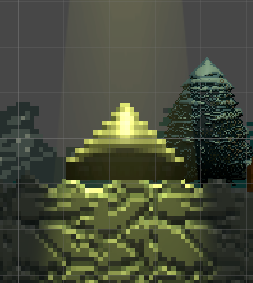
MeshRenderer (Quad): 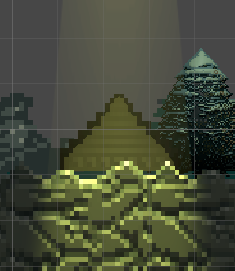
Is there any way I can get the MeshRenderer to use the same lighting as the SpriteRenderer version? They both have the same setup, same normal map, so I'm not sure what's causing it. I'm using SpriteRenderer's mostly but all the sprite slicer assets use MeshRenderer's for performance reasons which is why I'm doing this.
Your answer

Follow this Question
Related Questions
Custom Sprite Renderer - Batching 0 Answers
2D sprite shadows onto 3D objects 0 Answers
Artifacts in normal mapped sprite 0 Answers
Sprite not visible without SpriteRenderer 1 Answer
How to let Lights effect a SpriteShape 2 Answers