- Home /
Port Project Setting TO Another Project
Hi Guys... I have a question On how can i save the project setting all which i have made in hirarchy or scene view and in other fields like layers,tags,paticularscripts on Objects Input,etc as what i m sayng is Any setting Which I have made in my current project saved as i want to apply those settings to the other projects of mine so i want same exact settings but on diffrent project
Is it Possible ? if yes then How can i start to code This requirment.. I hope i m able to interpret my needs rightly
Any assistance Would Be wonderfull Thanks Guys...
Well, project settings are in the folder ProjectSettings in your project folder. You can copy and replace that folder in the other project.
But I am not sure what you mean by copying settings made on objects and scene view and such. Do you want to copy the entire scene and prefabs and such into the new project? If so you can copy the content of the Assets folder and paste it into the other projects Assets folder.
Or you can in the editor select everything you want to copy, right click, select export package, and import that package to the new project.
Thank u so much.. and i meant exactly wat u propose sorry for bad english thanks
I'll try it out
Your answer