- Home /
IsolatedStorageException: Could not find a part of the path
I'm trying to write save data to my Android phone's SD Card. My manifest has and in my build options I set the write access to external(SD card).
When I try to write to a file using
Application.persistentDataPath + @"/GameName/Saves/SaveFile.xml"
I get the exception:
IsolatedStorageException: Could not find a part of the path "/mnt/sdcard/Android/data/package.name/files/GameName/Saves/SaveFile.xml".
How am I supposed to write save data to the SD Card?
Answer by vbbartlett · Apr 24, 2014 at 02:20 AM
Really late but I would guess that you haven't created the folders. You can't save to a location where the directories don't already exist.
use the DirectoryInfo to check if it exists and create it if it doesn't
Your answer

Follow this Question
Related Questions
System.IO documentation? 2 Answers
How can I save and read data on Android? 1 Answer
Save a downloaded image 1 Answer
How to modify or save xml on Android 0 Answers
Android and XML (Reading/Wirting) 1 Answer