- Home /
raycast to determine pivot
I have a variable called pivot which is used in a rotatearound script. I want this variable to be any gameobject that is hit by a ray. Is there a way to do this?
for example...not actual code btw
if(user presses key)
Rotate object forward(player.position,hit gameobject.forward, 90,1);
Gave it a shot myself but I am currently left with an error
NullReferenceException: Object reference not set to an instance of an object
var Player : Transform; var rotateAmount = 90; var controller : CharacterController; var Hit : RaycastHit;
function Start(){ } function FixedUpdate (){
//casts a ray from camera to point in world var ray = Camera.main.ScreenPointToRay (Input.mousePosition); // If the controller is grounded and the ray hits an object; then you can Rotate walls if ((controller.isGrounded) && (Physics.Raycast (ray, Hit, 50))) { canRotate =true;
var pivot = Hit.collider; if(Input.GetMouseButtonDown(1)) RotateObjectForward(Player.position,Hit.collider.gameObject.forward, 90,1);
if(Input.GetMouseButtonDown(0)) RotateObjectForward(Player.position,Hit.collider.gameObject.forward,90,1); }
Answer by Bampf · Apr 27, 2011 at 05:27 PM
If you click on the error in the Console window, it should take you to the line where the error occurred. My guess would be that either Player or controller aren't set to anything.
You can set them in code (e.g. during initialization, in the Start method) or you can do it in the editor, if this script is attached to an object in the scene. Select that object, then look in the Inspector pane at the component that this script implemented, to see and set it's public variables.
Your answer

Follow this Question
Related Questions
Help destroying gameObject on RayCastHit? 1 Answer
Ray Casting - Trigger function 1 Answer
Reverse object position order 1 Answer
Multiple linecasts question 1 Answer