- Home /
RenderTexture captured from camera with post effects only shows the emission pass.
Since formatting is so painful here, here is a link on StackOverflow:
https://gamedev.stackexchange.com/questions/183595/displaying-or-capturing-non-main-camera-shows-only-the-post-effects
I see similar posts regarding this, but they haven't been answered. I personally have run into this twice now in the last few months. I really hope someone out there knows how to capture from a camera using post effects. My only solutions have been completely jank, and too slow for real-time.
Answer by DrZoop · Jun 17, 2020 at 09:01 PM
To answer my own question: On the PostProcessLayer component, there is a "Keep Alpha" checkbox that needs to be checked to avoid the transparency issues.
When reading the description of that check box, I got the impression that when enabled, it would essentially "enable alpha," which is why I kept it unchecked until now. It appears to have the opposite effect, checking the "Keep Alpha" checkbox seems to make the result opaque, which is exactly what I wanted! Hooray!
Your answer