- Home /
Unity Editor & Display Driver Crashing DX11
I'm working on a project alongside some other people but recently I haven't been able to load it since every time I try to enter the scene in the editor both my display drivers and the editor crash. This has only started recently and I don't remember changing anything to trigger this. I've already tried deleting the Library and Temp folders in the project to force Unity to reimport everything and I've fully reinstalled my display drivers (Catalyst 15.7), Unity (version 5.1.2) and Windows 8.1. I have now upgraded to Windows 10 hoping that that might sort out any DirectX related problems. I have also tried resetting everything to stock speeds and tried an earlier version of the project.
System:
Intel i5-3570k @ 4.6Ghz
8Gb 1600Mhz Corsair RAM
Gigabyte GA-Z77X-D3H
Radeon HD 7950 @ 950Mhz
The issues only happen in this project and I have to run it in DX11 since it uses Jove. Nobody else seems to be having the same issues. If it helps, when I debug Unity using visual studio, there are a lot of memory access violation warnings and here are the logs: http://pastebin.com/b0aqWg9P
Your answer

Follow this Question
Related Questions
d3d12: failed to create a buffer of size 80 [0x887A0005] 0 Answers
Unity crashing after changing scene to "render paths" 0 Answers
Crashes when using camera.SetTargetBuffers on IOS11 if external display is attached 2 Answers
Unity 5 Crashing On Startup 4 Answers
Constant driver crash when rendering 1 Answer